Infrastructure Metrics vs ESP Metrics: The Secret to Email Success
Most email marketers obsess over open rates and click-throughs—but what if your emails never made it to the inbox in the first place? That’s where infrastructure metrics come in. This blog breaks down the difference between infrastructure-level data (like SMTP errors, bounce types, and domain reputation) and ESP-level insights (such as engagement rates and unsubscribe behavior). It’s a deep dive into why focusing on just one side leaves you blind to key issues that can quietly kill your campaigns. Through real-world scenarios, relatable examples, and actionable tips, we show you how to combine both data sets for smarter decision-making. You’ll also get an inside look at tools like MailKarma.ai, Mailreef, InfraForge, and Mission Inbox—platforms designed to help you monitor delivery performance and engagement side by side. Whether you’re troubleshooting low conversions or scaling your email program, understanding how infrastructure metrics vs ESP metrics work together is the key to building emails that land and convert.
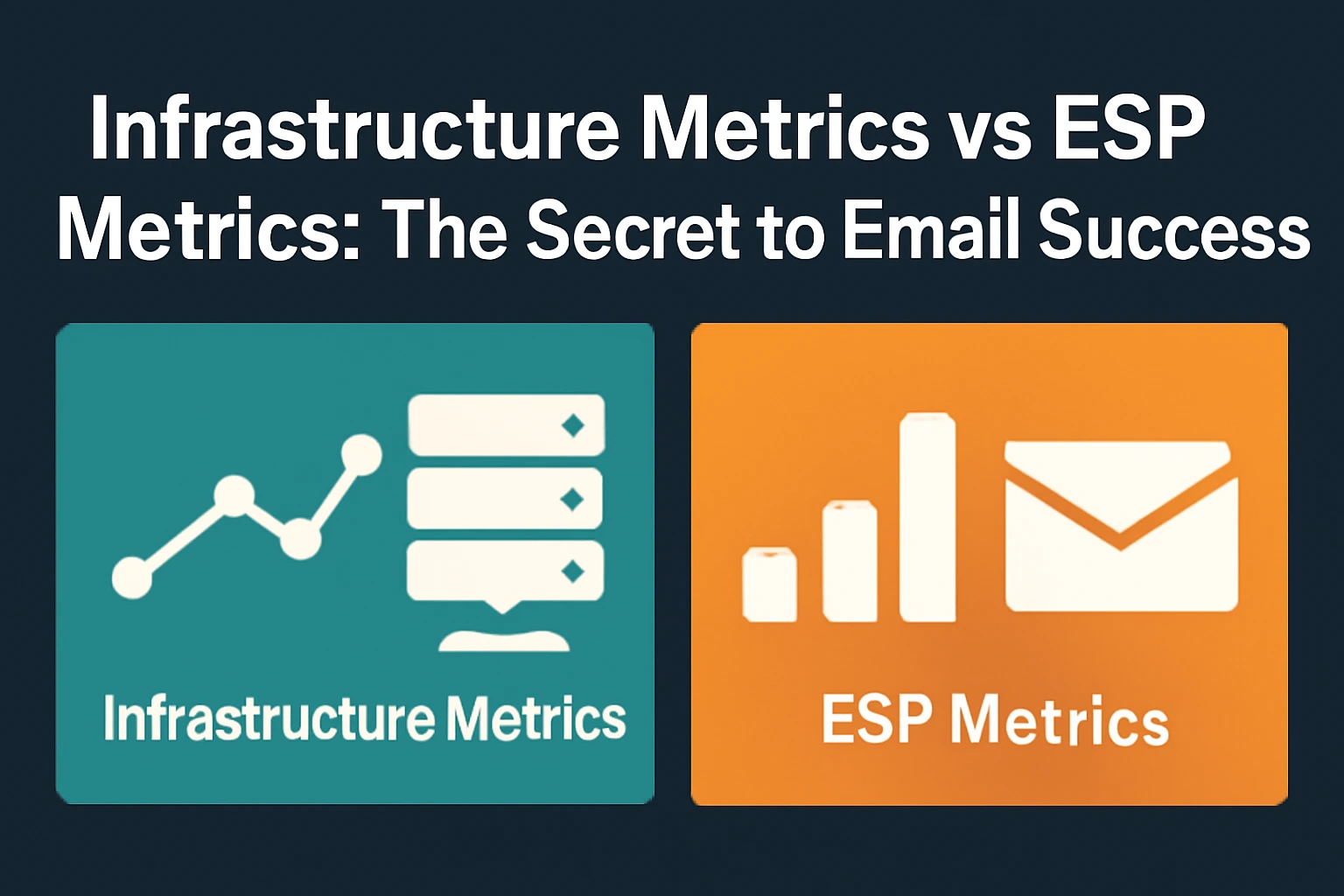
Let me tell you a quick story. A retail fashion brand I consulted for had just launched a big seasonal sale. The team spent weeks building a stunning campaign—slick graphics, sharp copy, catchy subject lines. Their ESP showed great open rates, so they assumed all was well. But sales were low. When we checked their delivery data, we uncovered a major issue: over a third of their emails were delayed or bounced because of missing authentication records. Their ESP never flagged it. It was a classic case of seeing only half the picture.
You’d be surprised how often this happens. Plenty of marketers check their ESP dashboards, see the open and click rates, and assume things are fine. But they’re only seeing part of the story. If you don’t also look at how your emails are getting delivered—or if they’re even reaching inboxes—you could be missing serious issues. To really know how your campaigns are doing, you need to look at both the delivery side and how people interact with your emails. That’s why it’s so important to understand infrastructure metrics vs ESP metrics.
If you care about getting the most out of your email campaigns, this is something you can’t afford to ignore.
Understanding the Two Worlds of Email Metrics
What Are Infrastructure Metrics?
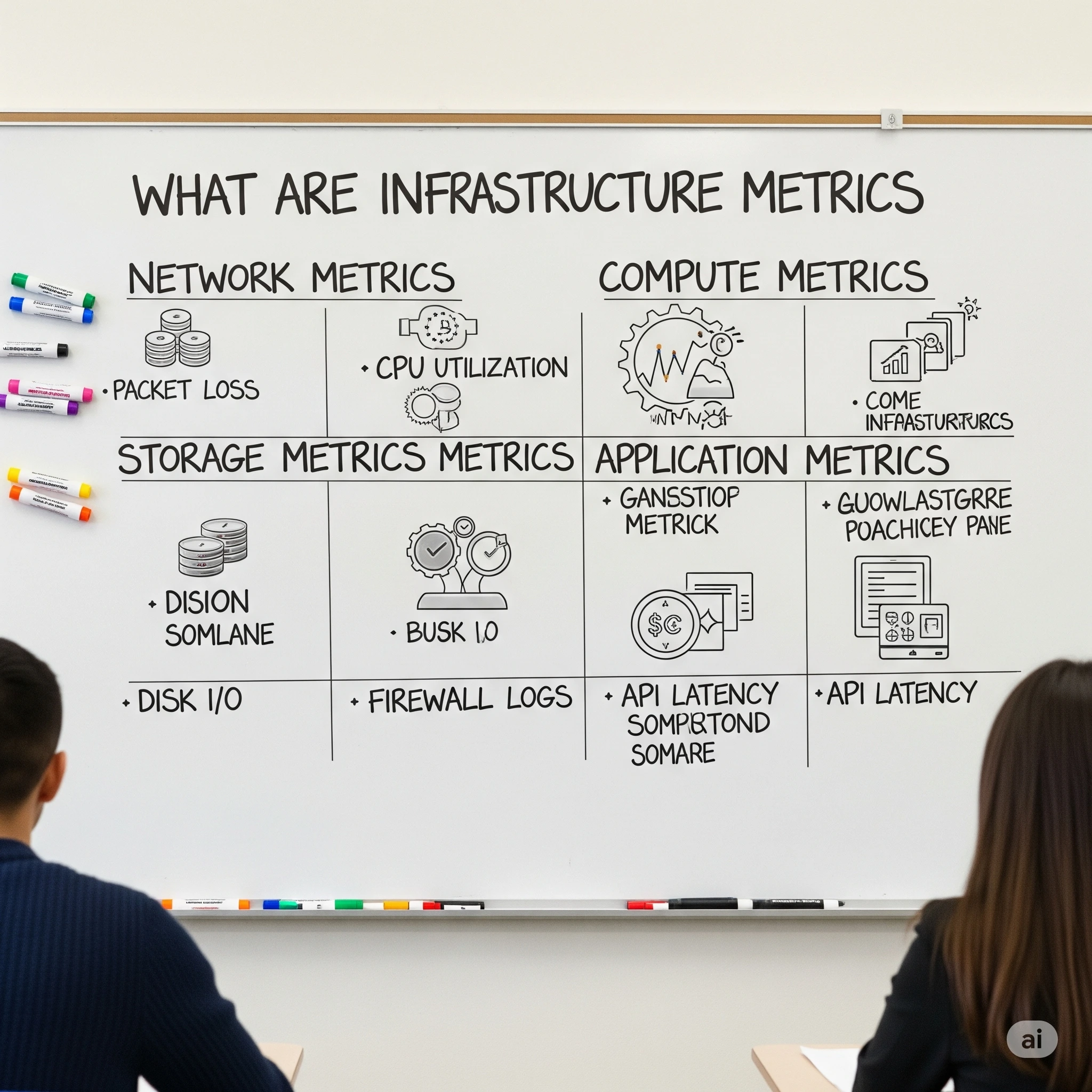
Think of infrastructure metrics like the plumbing in your house. You don’t always see them, but when something goes wrong like a clog or a leak you feel the impact immediately. These metrics tell you what’s happening under the surface: how many emails are delivered, which ones bounce back, and whether your sending system is healthy enough to get your message through.
Examples: SMTP Errors, Delivery Attempts, Bounce Types
- Did your email get delivered, delayed, or blocked?
- How many hard bounces vs soft bounces did you see?
- Was your SPF, DKIM, or DMARC misconfigured?
- How fast were emails sent and processed?
- Were you hitting any blocklists or rate limits?
Why They Matter for Deliverability Health
Even the best-written emails won’t matter if they never make it to the inbox. Infrastructure metrics help you understand and fix delivery problems, check your domain reputation, and ensure your sender authentication is set up properly. Without this view, your ESP’s dashboard can be misleading.
What Are ESP Metrics?
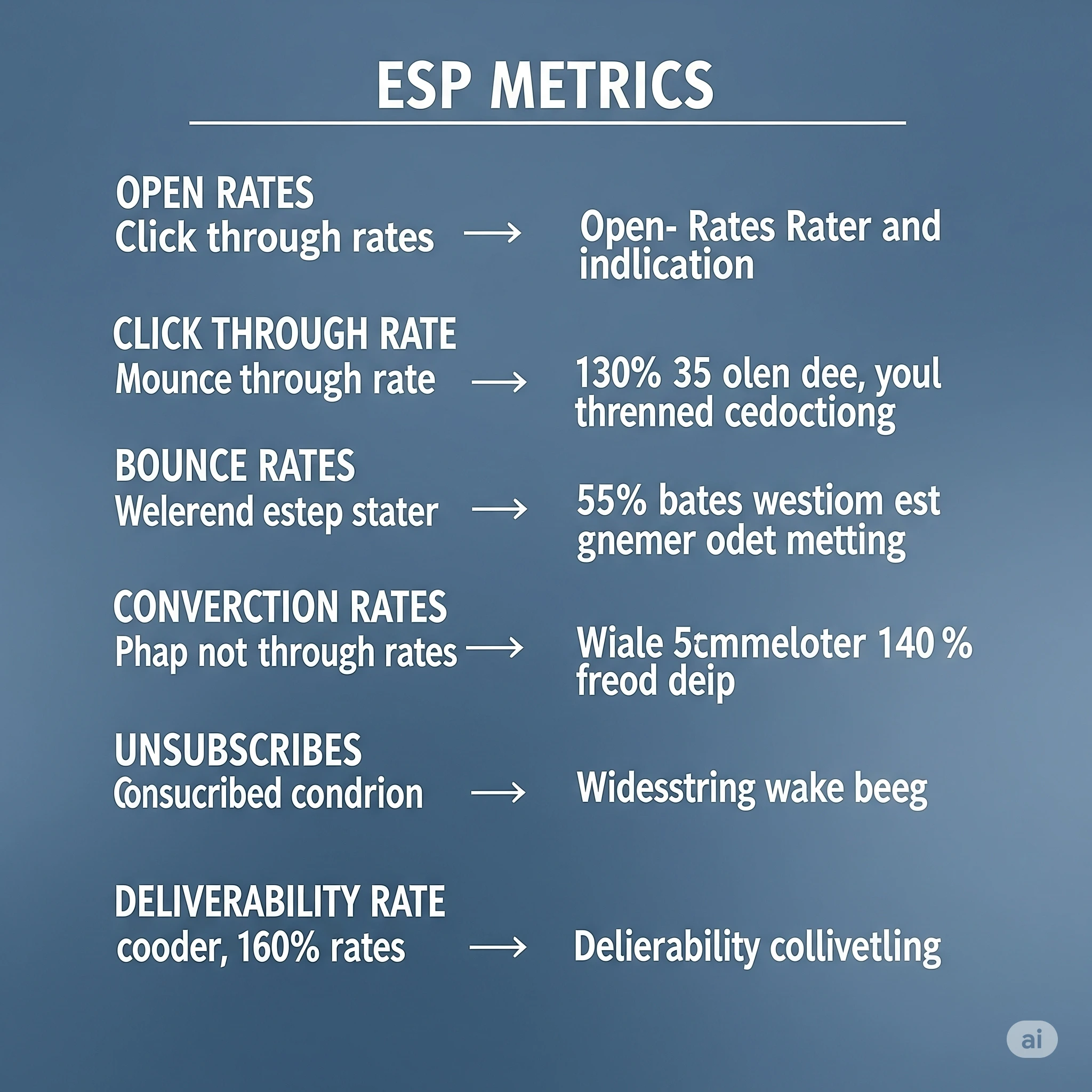
Once the technical part is done and the email lands in someone’s inbox, ESP metrics take over. These track user behavior—what your recipients do once they see your message.
Examples: Open Rates, CTR, Unsubscribe Rates
- Who opened your email?
- What links were clicked?
- Did anyone unsubscribe or mark it as spam?
How ESP Metrics Reflect Engagement
This is your audience talking back. Low open rates? Your subject line may need work. High unsubscribes? Your content or frequency might be off. These signals tell you how your message is performing and whether your list is healthy.
The Core Differences Between Infrastructure and ESP Metrics
Delivery vs Engagement
Infrastructure metrics answer: “Did it reach them?”
ESP metrics ask: “What did they do with it?”
You could see a 40% open rate and think that’s great. But if only 70% of your emails were delivered, that number doesn’t mean as much. You need both sides to truly evaluate your campaign.
Monitoring Systems vs Marketing Dashboards
- Infrastructure platforms like MailKarma.ai, Mailreef, InfraForge, and Mission Inbox handle delivery diagnostics, domain reputation, and authentication checks.
- ESPs like Klaviyo, Brevo, or Mailchimp show what happens after delivery: who opened, who clicked, who unsubscribed.
Both serve different roles, but when combined, they give you full visibility.
Why You’re Missing the Full Picture Without Both
Scenario 1: Good ESP Metrics, Poor Infrastructure
You launch a campaign. Your ESP shows great opens and clicks. But behind the scenes, Gmail deferred half your messages. They were delayed or delivered hours later. You wouldn’t know unless you checked your delivery logs.
Scenario 2: Strong Infrastructure, Weak Engagement
You’ve done everything right technically—your emails are getting through. But your open rates and click-throughs are tanking. Now it’s time to look at your message, your offer, and your audience. That’s something ESP metrics will help you fix.
Aligning Infrastructure & ESP Metrics for Better Campaigns
Combine Technical & Behavioral Insights
Use Infrastructure Metrics to Fix ESP Dips
If your open rates suddenly drop, don’t just blame your subject line. Check if your IP hit a blocklist or if Gmail flagged your domain.
Use ESP Insights to Scale Infrastructure
If engagement is climbing, it might be time to scale up. But don’t rush. Use infrastructure insights to warm up your IPs, avoid spikes, and protect your reputation.
Optimize Strategy Using Both Sides
Real success happens when your tech and marketing teams are in sync. One tracks performance from the server level, the other measures how people respond. Together, they form a complete feedback loop.
Top Tools to Help You Track Both Sides
MailKarma.ai
MailKarma.ai helps email marketers and deliverability professionals monitor inbox placement, bounce trends, and domain reputation in real time. It reveals issues that ESP dashboards often hide, such as throttling, blocklisting, or failed authentication. With clean reports and alerts, you can catch problems early — before they impact your campaigns. It’s trusted by teams that take deliverability seriously. Ideal for anyone who wants full control over their technical email performance.
Features:
- Inbox placement tracking across major providers
- Bounce breakdowns (hard/soft) and throttling alerts
- Domain and IP reputation monitoring
- Authentication validation (SPF, DKIM, DMARC)
- Real-time blacklist and block detection
Pros:
- Designed for both marketing and technical users
- Clean, actionable dashboards
- Clear visibility into delivery issues
Cons:
- Doesn’t show opens, clicks, or content-based engagement
Best For:
Teams who want to fix inboxing issues proactively and get ahead of technical problems before campaigns suffer.
Start using MailKarma.ai today to master your infrastructure metrics and improve inbox placement at scale.
Mailreef
Mailreef gives you fast, real-time feedback on bounce rates and SMTP delivery outcomes. It’s a lightweight, easy-to-use tool that helps you spot issues like delivery delays, retry loops, and failing email addresses. You don’t need to be technical — the interface is intuitive and clean. It’s great for startups, small businesses, or solo marketers who want reliable insights without all the complexity. Simple, practical, and effective.
Features:
- Real-time bounce classification and tracking
- SMTP delivery failure detection
- Lightweight dashboard for daily diagnostics
- Delivery timeline visualizations
- Email health summary
Pros:
- Easy to set up and understand
- Focused on core delivery of diagnostics
- Budget-friendly for smaller teams
Cons:
- No inbox placement or spam folder monitoring
- Fewer deep integrations with ESPs
Best For:
Small teams or individuals needing clarity on bounce rates and basic delivery performance without extra layers.
InfraForge
InfraForge is built for the technical crowd — think developers, IT teams, and high-volume email senders. It provides granular access to SMTP logs, header analysis, and delivery routing. If you're managing MTAs or custom infrastructure, InfraForge gives you the diagnostics you need. It's not beginner-friendly, but it offers unmatched transparency for complex systems. When you need to troubleshoot at scale, this is the tool to have.
Features:
- Raw MTA log access and analysis
- Deep dive into email headers and routing issues
- Performance metrics like latency and throughput
- SPF, DKIM, and DMARC verification
- Flexible API integration
Pros:
- Powerful for large-scale or custom email systems
- Unmatched visibility for infrastructure-level issues
- Great for in-house deliverability teams
Cons:
- Not built for marketing users
- Requires technical experience to get the most value
Best For:
High-volume senders and tech teams needing end-to-end infrastructure diagnostics and custom monitoring solutions.
Mission Inbox
Mission Inbox helps you see exactly where your emails are landing — inbox, promotions, or spam. It runs inbox placement tests and alerts you if your sender reputation is dropping. The tool is easy to use and requires no technical skills. If you're struggling with engagement, this can help diagnose whether it's your content or your deliverability. It’s ideal for marketers focused on results, not logs.
Features:
- Inbox and spam folder placement testing
- Blacklist and domain reputation checks
- Pre-send deliverability audits
- Spam trigger alerts and suggestions
- Multi-domain support
Pros:
- Excellent for marketers, no tech skills needed
- Clear reporting on inbox placement
- Helps you fix content and sender reputation issues
Cons:
- Doesn’t offer SMTP log or latency metrics
- Focused more on inboxing than full diagnostics
Best For:
Marketers who want to monitor inbox placement and improve sender reputation without diving into technical logs.
Quick Comparison
Final Thoughts: Don’t Just Track—Correlate
Watching only your ESP metrics is like hearing the end of a story without knowing the beginning—you get the outcome, but miss the context. To truly improve, you need to see the full journey from send to response. Sure, you see the result, but you miss what led to it. For better decisions, track both delivery and engagement.
Want to catch deliverability issues before they cost you? Try MailKarma.ai today and take control of your inbox placement.
Want to optimize your entire email journey? Use MailKarma.ai with your ESP for a full performance view.
FAQs
Q1. What’s the difference between infrastructure metrics and ESP metrics?
Infrastructure metrics track delivery. ESP metrics track engagement. You need both.
Q2. Why care about infrastructure metrics if my ESP shows opens and clicks?
Because opens and clicks only matter after delivery. Infrastructure data shows if your email even made it.
Q3. Which tools are best for infrastructure monitoring?
MailKarma.ai, InfraForge, Mission Inbox, and Mailreef are all reliable options.
Q4. Can I improve deliverability by using just infrastructure data?
No. You need ESP insights too. Engagement affects sender reputation.
Q5. How do I tell if my issue is delivery or engagement?
If delivery is strong but opens are low, it’s an engagement issue. If delivery is poor, it’s likely infrastructure.
Q6. Do ESPs give infrastructure metrics?
Most don’t. That’s why pairing with a platform like MailKarma.ai helps.
Q7. What’s a healthy balance of metrics?
High delivery rate, low bounce/complaint rates, and strong engagement. Track both sides to spot problems early.
Recent Blogs
FAQs: Everything You’re Wondering About Cold Email Deliverability & MailKarma’s Infrastructure
MailKarma is a dedicated email infrastructure solution built exclusively for cold email outreach. Unlike shared inbox tools or general ESPs, MailKarma gives you complete control over your sending setup—private US IPs, clean domains, and expert-backed deliverability practices. Built by cold email pros, MailKarma is optimized to scale outreach without landing in spam.
Because MailKarma sets up private infrastructure—including custom domains and mailboxes—it doesn’t offer a traditional free trial. However, you can explore the platform, view your dashboard, and test features before provisioning infrastructure. Our private dedicated email servers cost $150 per server plus $0.001 per email sent, making it extremely cost-effective for high-volume cold email campaigns. For Gmail Workspace solutions, pricing starts at $3.50 per email with a 10-email minimum, dropping to $2.50 per email for volumes over 100 emails. This transparent pricing model ensures you only pay for what you use while maintaining enterprise-grade email deliverability.
Yes. MailKarma automatically sets up SPF, DKIM, and DMARC records using best-in-class standards. No technical hassle—our system handles everything behind the scenes, and our support team is always ready to assist if needed.
Every MailKarma subscription includes:
- Automated DNS setup (SPF, DKIM, DMARC)
- Private mailbox hosting
- Ongoing deliverability optimization
- Server monitoring and uptime guarantees
It depends on your monthly sending volume and the number of contacts per sequence. To simplify this, MailKarma includes a volume-based calculator inside the app to help you choose the optimal setup for scale, safety, and inbox placement.
Gmail and Outlook aren't built for cold outreach—they throttle volume, rotate IPs, and limit deliverability. MailKarma gives you:
- Dedicated infrastructure
- Warmed IPs and aged domains
- No shared resources
- Built-in best practices for cold outreach
It's the infrastructure your outreach actually needs.

.png)



