What Is a Commercial Email in Email Infrastructure?
Commercial emails don’t just carry your message—they carry your reputation. This blog unpacks what defines a commercial email in email infrastructure, why it matters to marketers and IT teams, and how platforms interpret promotional content differently from transactional messages. With stricter rules, deeper filters, and compliance expectations, knowing how infrastructure treats your messages is the key to email success. You'll explore the difference between commercial and transactional emails, the role of infrastructure tools in filtering and scoring, and discover proven best practices for better inbox placement. From authentication and IP warming to bounce tracking and reputation scoring—this guide equips you with everything you need to improve email performance. Tools like MailKarma.ai, InfraForge, Mission Inbox, and Mailreef are also featured to help you take control of your email delivery.
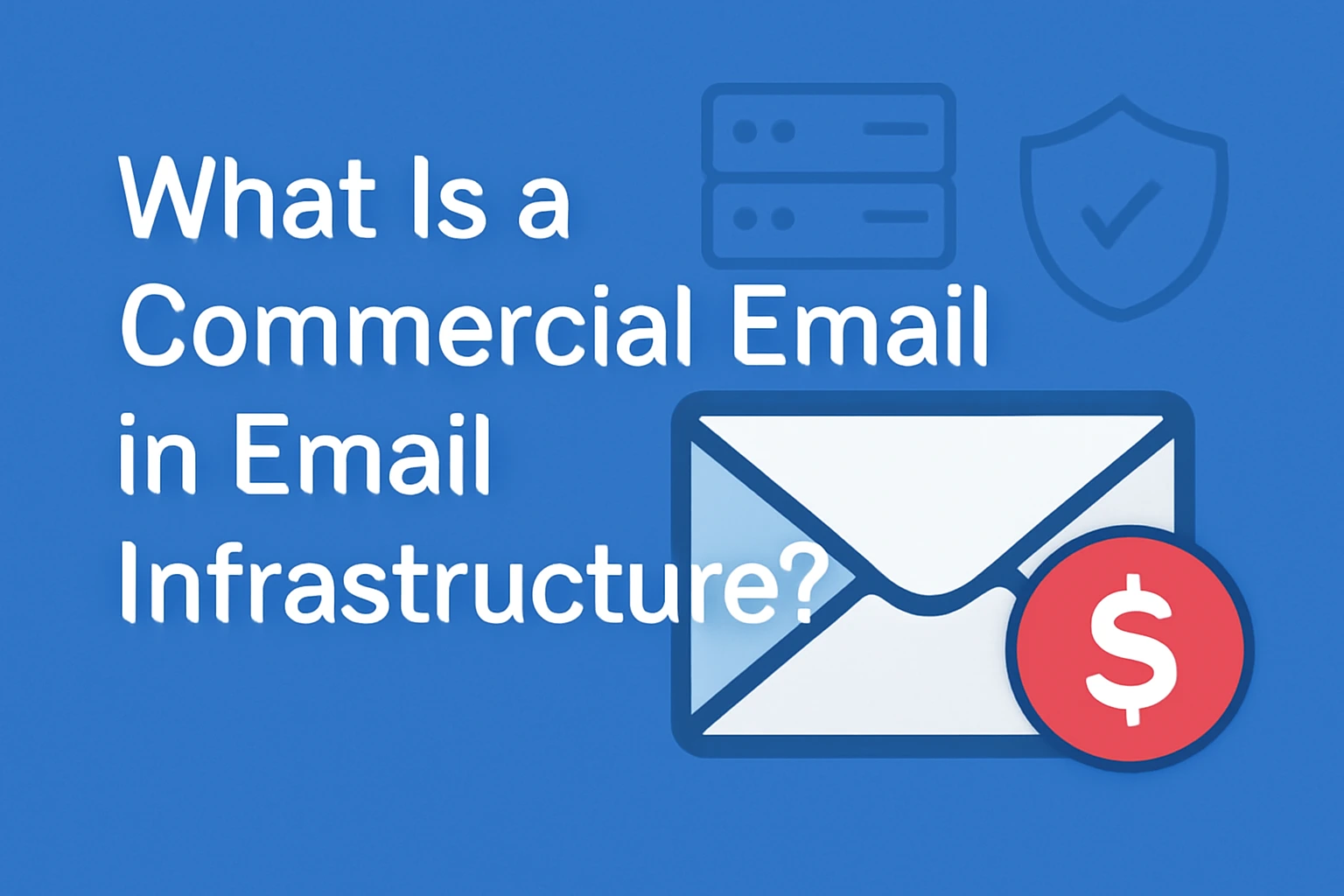
Let’s face it—email can be a noisy place. You might craft the perfect message, hit send, and... nothing. No clicks, no opens, maybe not even inbox placement. So, what went wrong?
Here’s something many marketers overlook: understanding how your message is treated by the systems behind email delivery your email infrastructure. Sure, your content may be spot on, but email infrastructure determines whether your email actually reaches the recipient’s inbox or gets stuck in spam. It’s like throwing a party and forgetting to send the invites. No matter how good the party is, no one will show up without the right delivery.
When it comes to promotional content, things get even more crucial. Whether you’re sharing a product update, announcing a sale, or sending a special offer, how your email is classified by email systems can make all the difference in whether it lands in the inbox or ends up in the spam folder.
What Is a Commercial Email in Email Infrastructure?
A commercial email refers to any email primarily intended to promote or advertise products, services, or offers. In terms of email infrastructure, these emails are subject to stricter rules and regulations, such as those outlined in the CAN-SPAM Act or GDPR, to prevent unwanted marketing. They are often flagged by email platforms and ISPs as promotional content, and if not properly authenticated and classified, they are more likely to end up in the spam folder. Essentially, commercial emails require special attention in terms of compliance and deliverability to ensure they reach their intended recipients.
The Core Definition
A commercial email in email infrastructure is any email sent with the goal of promoting or selling something—whether it’s your product, service, brand, or business. These emails are typically designed to drive action, such as a purchase, sign-up, or event attendance, and are often subject to stricter rules and scrutiny by inbox providers due to their promotional nature. Proper classification, compliance, and deliverability optimization are essential to ensure these emails reach their intended audience without getting caught in spam or promotions folders.
Think of messages like:
- Special offers
- Product launches
- Company newsletters
- Promo codes or discounts
These aren’t personal messages or transactional notifications. They’re designed to generate clicks, sales, or interest—and that’s exactly why they’re treated differently.
Infrastructure platforms (like SMTP servers, APIs, and backend mail systems) recognize these as bulk promotional messages. And when something looks like an ad, the platform starts watching it closely. Why? Because bulk-sent promotional emails have a higher risk of being marked as spam. That’s where reputation monitoring, email headers, and engagement tracking come into play.
How It Differs from Transactional Emails
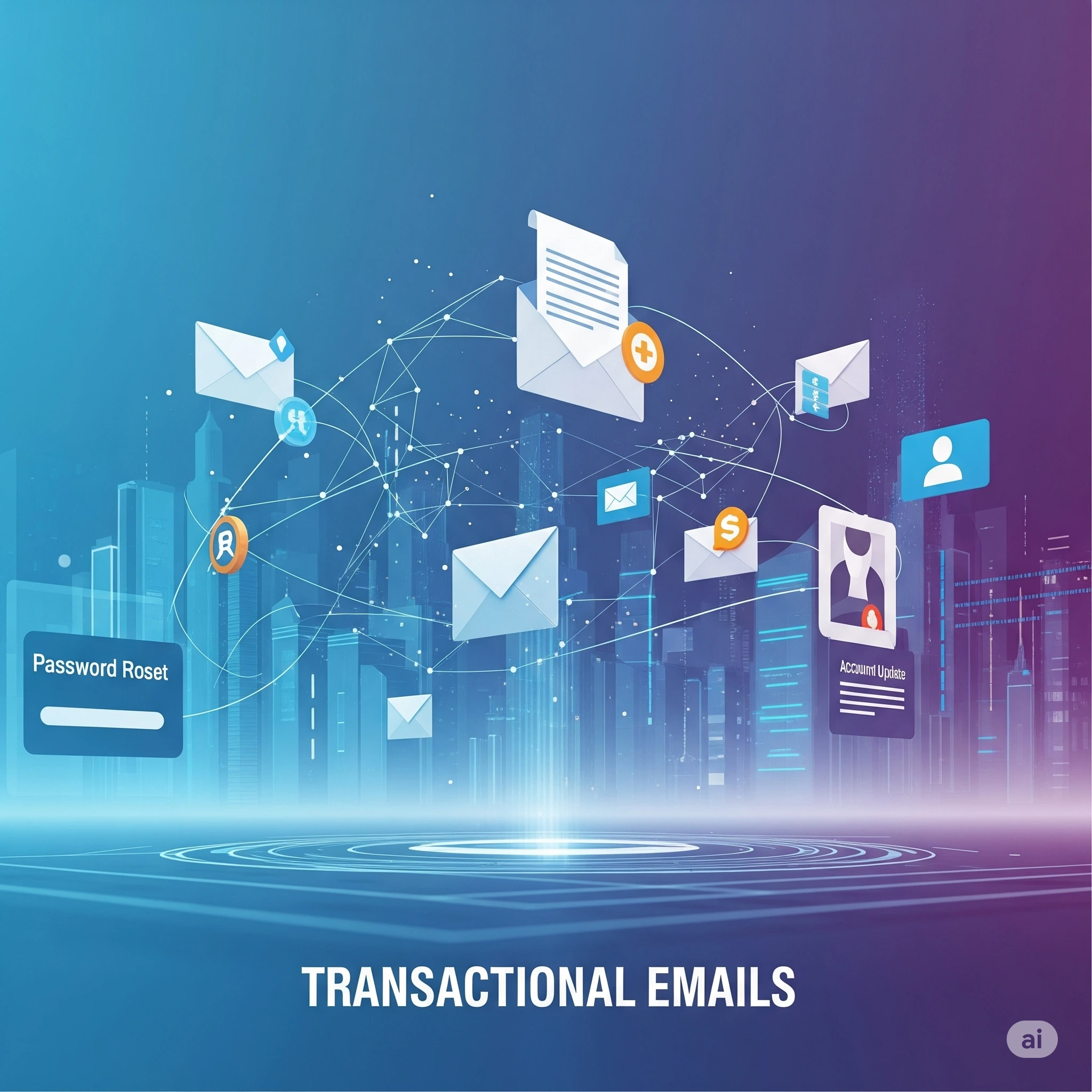
Not all emails are created equal, and understanding the difference between transactional and commercial emails is crucial. Transactional emails are those triggered by a specific user action. They’re not designed to sell anything but to provide important information. Examples include order confirmations, password reset emails, shipping notifications, and account alerts or updates. These emails are typically one-to-one, expected, and seen as low-risk by both the sender and the recipient.
On the other hand, commercial emails fall into the marketing category. These are designed to promote products or services, and examples include weekly newsletters with a call-to-action (CTA), announcements about new features, discount offers, and invitations to webinars or sales events. While these emails are typically opt-in (meaning the recipient gave permission to receive them), they’re still viewed differently by email infrastructure systems. These systems often flag them as commercial content, subjecting them to stricter spam filtering and compliance checks. Even if the recipient has opted in, email providers may not automatically trust these emails, and additional steps are needed to ensure they land in the inbox rather than the spam folder.
Not all emails are created equal—and the line between transactional and commercial matters a lot.
Transactional Email Examples
These are emails triggered by a specific user action. They’re not trying to sell anything—they’re just doing their job.
- Order confirmations
- Password reset emails
- Shipping notifications
- Account alerts or updates
Transactional emails are usually one-to-one. They’re expected, important, and low risk.
Commercial Email Examples
Now here’s the marketing side:
- Weekly newsletters with a CTA
- Announcements about your new features
- Discount offers
- Invitations to webinars or sales events
These fall into opt-in email marketing. That means the recipient gave you permission—but that doesn’t mean email providers will automatically trust them.
The infrastructure behind your emails sees this type of content and flags it as commercial, applying stricter spam filtering and compliance checks.
Why Classification Matters to Infrastructure Platforms
The classification of emails—whether transactional or commercial—matters significantly to infrastructure platforms because it directly impacts deliverability, spam filtering, and compliance. These platforms rely on clear distinctions between the types of emails being sent in order to apply the appropriate rules and processes for handling them. Here's why classification is crucial:
- Spam Filtering and Compliance Checks
Commercial emails are subjected to stricter spam filtering and compliance checks compared to transactional emails. Since commercial emails are often promotional, they face more rigorous scrutiny from inbox providers to prevent spam or unwanted marketing. If an email is incorrectly classified, it might end up in the spam folder or get blocked entirely, even if the recipient opted in. - Reputation Management
Infrastructure platforms use classification to manage the sender reputation. Transactional emails tend to have higher open rates and engagement, signaling to inbox providers that they are valuable and trusted. Commercial emails, on the other hand, can have lower engagement rates. If these are misclassified or not handled correctly, it can negatively affect the sender's reputation, impacting deliverability across all types of emails. - Optimizing Deliverability
Email providers adjust the delivery process based on classification. Transactional emails, being time-sensitive and important, typically have fewer barriers to entry. They’re often prioritized for fast delivery. Commercial emails, however, need to meet additional compliance requirements (like opt-in confirmation and unsubscribe options), and failure to classify them properly can prevent them from reaching their destination. - Legal and Regulatory Compliance
Misclassification can lead to issues with regulatory compliance. Laws such as the CAN-SPAM Act, GDPR, and CCPA impose specific rules on commercial emails, such as the requirement for an opt-out option and clear identification of the sender. If an infrastructure platform mistakenly treats a commercial email as transactional, it could lead to non-compliance with these regulations, resulting in fines or other penalties.
In short, correct classification is essential for maintaining email deliverability, reputation, and compliance. Infrastructure platforms rely on this distinction to apply the proper rules and ensure that both transactional and commercial emails are delivered in the most effective and secure way possible.
Impact on Deliverability & Spam Filtering
You may write a compelling subject line. You may have a gorgeous design. But if the infrastructure sees it as a commercial email and doesn’t like what it finds, it could be filtered, throttled, or delayed.
That’s why email classification matters. Email infrastructure platforms look at:
- The words you use
- How often you send
- What headers are in place
- Your domain and IP reputation
Reputation Management (IP, Domain, DKIM/SPF/DMARC)
When you send commercial messages, your domain’s reputation is on the line. Here's what providers look for:
- Whether your domain and IP have clean histories
- If you've properly set up SPF, DKIM, and DMARC
- Whether you're sending too much too quickly (bulk email sending)
- If your email headers match best practices
Skip these steps, and even a solid campaign could go unseen.
Compliance with Laws like CAN-SPAM and GDPR
Commercial emails must follow strict email compliance standards. It’s not just about good practice—it’s the law.
Here’s what’s required under CAN-SPAM, GDPR, and other international laws:
- Clear identification of who you are
- A working unsubscribe link
- Accurate subject lines and headers
- Proof of opt-in consent
Get these wrong, and you risk penalties—or worse, blacklisting.
How Email Infrastructure Tools Process Commercial Emails

Once your email hits the infrastructure layer, a series of smart systems begin analyzing it to ensure it reaches the inbox without any issues. Here’s a breakdown of the key processes involved:
- Reputation Scoring
The email infrastructure tool checks your sender reputation—based on past sending behaviors, engagement rates, and bounce history. If your reputation is low, your commercial email may face extra scrutiny or get blocked by inbox providers. - Bounce Tracking
Tools track bounces (both hard and soft) to monitor the health of your list. High bounce rates signal that your list may contain invalid or outdated email addresses, which negatively affects deliverability. - Engagement Metrics
These systems analyze how recipients interact with your emails—whether they open, click, or ignore them. Poor engagement rates can cause your emails to be flagged as unwanted, impacting future delivery. - Spam Filtering
Email providers apply filters to check whether your commercial email looks like spam. This involves scanning the subject line, body, sender information, and even the frequency of emails sent. If your email triggers these filters, it might end up in the spam folder. - Placement Testing
Tools test your email to see where it lands—whether in the inbox, spam folder, or promotions tab. By running these tests, you can identify any deliverability issues before your campaign even goes live. - Throttling
To avoid being flagged for sending too many emails at once, email infrastructure tools manage the throttling process. This means your emails are sent in smaller batches over time, reducing the risk of triggering spam filters.
This is exactly why marketers turn to tools like MailKarma.ai. It provides an insider view of how your emails are treated by email systems before any problems affect your campaign. With this information, you can make adjustments early, ensuring your commercial emails reach the inbox and perform optimally.
Best Practices for Sending Commercial Emails via Infrastructure Platforms
Sending commercial emails through infrastructure platforms requires careful attention to ensure your emails reach the inbox, comply with regulations, and drive engagement. Here are some best practices to follow:
1. Authenticate Your Emails (SPF, DKIM, DMARC)
Proper email authentication is a must for building trust with inbox providers. SPF (Sender Policy Framework), DKIM (DomainKeys Identified Mail), and DMARC (Domain-based Message Authentication, Reporting & Conformance) protocols protect your domain from spoofing and help your emails pass spam filters. Ensure these protocols are correctly set up and aligned with your domain.
Best Practice: Set up SPF, DKIM, and DMARC for your domain and regularly monitor their performance.
2. Maintain a Clean and Engaged Email List
An up-to-date, engaged email list is crucial for high deliverability. Regularly remove invalid or inactive email addresses to avoid high bounce rates. Segment your audience based on behavior or demographics to ensure you're sending relevant content.
Best Practice: Use email list hygiene tools to clean your list regularly and segment recipients to send more targeted, personalized emails.
3. Focus on High-Quality Content
Your emails should provide value to the recipients. Commercial emails should be engaging, relevant, and contain clear calls-to-action (CTAs). Avoid spammy language (like "Free" or "Urgent") in subject lines and email content that might trigger spam filters.
Best Practice: Craft compelling subject lines and copy that focus on value and relevance to your audience. Avoid excessive use of capital letters, multiple exclamation marks, or misleading claims.
4. Use Throttling and Gradual Warm-Up
Sending too many emails too quickly can harm your sender reputation. Throttle your sends, especially when using a new IP or domain, to avoid being flagged by spam filters. Gradually warm up your IP address by increasing your sending volume over time.
Best Practice: Throttling and IP warm-up are crucial for new domains and high-volume sends. Use platforms that support these processes to manage your sending pace.
5. Comply with Regulations (CAN-SPAM, GDPR, CCPA)
Make sure your commercial emails are compliant with email marketing laws like the CAN-SPAM Act, GDPR, and CCPA. This includes obtaining explicit consent before sending, providing an easy way to unsubscribe, and including your physical address in the email footer.
Best Practice: Regularly review and update your email collection and compliance processes. Include an unsubscribe link in every commercial email.
6. Monitor and Optimize Performance
Use real-time analytics to track metrics such as open rates, click-through rates, bounce rates, and conversions. Monitor your sender reputation and adjust your strategy if you see any signs of deliverability issues. Regularly test your emails (A/B testing) to improve performance.
Best Practice: Regularly audit email performance and adjust tactics based on metrics. Use tools like MailKarma.ai to gain insights into your deliverability.
7. Test for Inbox Placement
Before sending a large commercial email campaign, test it to ensure it lands in the inbox and not the spam or promotions folder. Tools like Mission Inbox and MailKarma.ai allow you to check inbox placement and make adjustments as needed.
Best Practice: Perform placement tests and adjust subject lines, content, or sending times to improve inbox delivery.
8. Optimize for Mobile Devices
With a large portion of users reading emails on mobile devices, ensure that your emails are mobile-friendly. Use responsive design so your emails look great on any screen, whether on a smartphone or desktop.
Best Practice: Use responsive email design that automatically adjusts based on the device the email is opened on.
Tools That Help Manage Commercial Email Delivery
MailKarma.ai
MailKarma.ai helps email marketers and deliverability professionals monitor inbox placement, bounce trends, and domain reputation in real time. It reveals issues that ESP dashboards often hide, such as throttling, blocklisting, or failed authentication. With clean reports and alerts, you can catch problems early — before they impact your campaigns. It’s trusted by teams that take deliverability seriously. Ideal for anyone who wants full control over their technical email performance.
Features:
- Inbox placement tracking
- Domain/IP reputation scoring
- Blocklist monitoring
- Spam folder detection
- Engagement analytics
Pros:
- Easy-to-use dashboard
- Alerts for blocklists
- Detects inbox vs spam
Cons:
- May need technical setup
- Focuses more on infra than content
Best For: Marketers and infrastructure teams who need clear visibility into deliverability and sender reputation.
Improve your sender score and deliverability with MailKarma.ai, try it today.
InfraForge
InfraForge is built for the technical crowd — think developers, IT teams, and high-volume email senders. It provides granular access to SMTP logs, header analysis, and delivery routing. If you're managing MTAs or custom infrastructure, InfraForge gives you the diagnostics you need. It's not beginner-friendly, but it offers unmatched transparency for complex systems. When you need to troubleshoot at scale, this is the tool to have.
Features:
- Email header analysis
- Latency/throughput diagnostics
- Spam trap tracking
- SPF/DKIM/DMARC checks
Pros:
- Great for diagnosing issues
- Pinpoints infra errors fast
Cons:
- Requires email protocol knowledge
- Less helpful for non-technical users
Best For: Infrastructure teams and backend engineers managing SMTP/API delivery.
Mission Inbox
Mission Inbox helps you see exactly where your emails are landing — inbox, promotions, or spam. It runs inbox placement tests and alerts you if your sender reputation is dropping. The tool is easy to use and requires no technical skills. If you're struggling with engagement, this can help diagnose whether it's your content or your deliverability. It’s ideal for marketers focused on results, not logs.
Features:
- Inbox placement simulations
- Tab testing: Primary, Promotions, Spam
- Works across major inbox providers
Pros:
- Great for pre-campaign testing
- Simple and visual interface
Cons:
- Doesn’t show backend infra issues
Best For: Email marketers optimizing layout and copy before launch.
Mailreef
Mailreef gives you fast, real-time feedback on bounce rates and SMTP delivery outcomes. It’s a lightweight, easy-to-use tool that helps you spot issues like delivery delays, retry loops, and failing email addresses. You don’t need to be technical — the interface is intuitive and clean. It’s great for startups, small businesses, or solo marketers who want reliable insights without all the complexity. Simple, practical, and effective.
Features:
- Bounce tracking
- SMTP delivery monitoring
- Lightweight and easy to use
Pros:
- Affordable and fast setup
- Great for small teams
Cons:
- Lacks spam trap or inbox tab testing
Best For: Startups or small email teams needing simple bounce and delivery tracking.
Final Thoughts: Treat Commercial Emails as a Performance Asset
A commercial email in email infrastructure isn’t just a marketing message—it’s a technical signal. It’s monitored, scored, and filtered by systems in ways many don’t realize. From sender reputation to engagement metrics and spam filters, everything about how your email is processed can impact its deliverability.
That’s why understanding how your emails are seen by infrastructure platforms can give you a real advantage. By optimizing for deliverability, engagement, and compliance, you can ensure your commercial emails aren’t just seen, but opened and acted upon.
When you treat commercial emails as performance assets, rather than just content, you start getting better results. You not only improve the chance of your emails reaching the inbox, but you also optimize your campaigns to deliver higher conversions.
Don’t guess your way into inboxes, let MailKarma.ai show you what’s working and what’s not. Start optimizing today and turn your email campaigns into a strategic asset.
FAQs
Q1. What is considered a commercial email in email infrastructure?
It’s any message sent mainly to promote or sell a product or service. These are bulk emails typically flagged as promotional and evaluated under stricter rules.
Q2. How do commercial emails differ from transactional emails?
Transactional emails are triggered by user actions—like order receipts or password resets. Commercial emails promote something and are sent in bulk.
Q3. Why does email infrastructure care about whether an email is commercial?
Because commercial emails are more likely to be flagged, ignored, or marked as spam. Infrastructure tools monitor them closely to protect users and inbox quality.
Q4. What compliance laws apply to commercial emails?
You must comply with laws like CAN-SPAM, GDPR, and CASL. This includes opt-in consent, sender transparency, and working unsubscribe links.
Q5. How can I improve the deliverability of my commercial emails?
Authenticate your domain, warm up IPs, clean your lists, and monitor bounce rates. Tools like MailKarma.ai help catch issues before they cost you.
Q6. Do ESPs show whether my email is classified as commercial?
Not directly. But infrastructure platforms pick up on patterns—subject lines, headers, content type. It’s your job to understand the classification.
Q7. What tools help monitor commercial email performance in infrastructure?
- MailKarma.ai for inbox insights and sender reputation
- InfraForge for header diagnostics and spam traps
- Mailreef for bounce and SMTP tracking
- Mission Inbox to check inbox tab placement
Recent Blogs
FAQs: Everything You’re Wondering About Cold Email Deliverability & MailKarma’s Infrastructure
MailKarma is a dedicated email infrastructure solution built exclusively for cold email outreach. Unlike shared inbox tools or general ESPs, MailKarma gives you complete control over your sending setup—private US IPs, clean domains, and expert-backed deliverability practices. Built by cold email pros, MailKarma is optimized to scale outreach without landing in spam.
Because MailKarma sets up private infrastructure—including custom domains and mailboxes—it doesn’t offer a traditional free trial. However, you can explore the platform, view your dashboard, and test features before provisioning infrastructure. Our private dedicated email servers cost $150 per server plus $0.001 per email sent, making it extremely cost-effective for high-volume cold email campaigns. For Gmail Workspace solutions, pricing starts at $3.50 per email with a 10-email minimum, dropping to $2.50 per email for volumes over 100 emails. This transparent pricing model ensures you only pay for what you use while maintaining enterprise-grade email deliverability.
Yes. MailKarma automatically sets up SPF, DKIM, and DMARC records using best-in-class standards. No technical hassle—our system handles everything behind the scenes, and our support team is always ready to assist if needed.
Every MailKarma subscription includes:
- Automated DNS setup (SPF, DKIM, DMARC)
- Private mailbox hosting
- Ongoing deliverability optimization
- Server monitoring and uptime guarantees
It depends on your monthly sending volume and the number of contacts per sequence. To simplify this, MailKarma includes a volume-based calculator inside the app to help you choose the optimal setup for scale, safety, and inbox placement.
Gmail and Outlook aren't built for cold outreach—they throttle volume, rotate IPs, and limit deliverability. MailKarma gives you:
- Dedicated infrastructure
- Warmed IPs and aged domains
- No shared resources
- Built-in best practices for cold outreach
It's the infrastructure your outreach actually needs.

.png)



