7 Proven Email Marketing Strategies That Scale Fast
This in-depth guide explores 7 proven email marketing strategies that scale seamlessly with your email infrastructure. It’s designed for marketers, founders, and growth teams who want to grow their email lists, increase engagement, and maintain strong inbox placement without sacrificing sender reputation. You’ll learn how to build a clean, segmented list, master email authentication (SPF, DKIM, DMARC), improve deliverability, and automate without losing the human touch. The article also covers critical backend elements like SMTP servers, bounce rate monitoring, email throttling, and scaling IPs or domains. Whether you're running high-volume campaigns or just starting to grow, these strategies will help you stay compliant, personalized, and effective, while ensuring your emails actually reach the inbox.

When it comes to email marketing strategies, most people want quick wins more opens, more clicks, more growth. But here’s the catch: if your email infrastructure isn’t strong, even the best content won’t reach inboxes. Scaling your campaigns the smart way starts with building a rock-solid foundation.
In this guide, we’ll walk through 7 proven email marketing strategies that scale with your email infrastructure and protect your sender reputation. These tips aren’t gimmicks they’re built to last.
Key Takeaway: A stable, secure, and scalable email infrastructure is the foundation for successful, long-term email marketing growth.
Why Scaling Your Email Strategy Needs a Solid Infrastructure
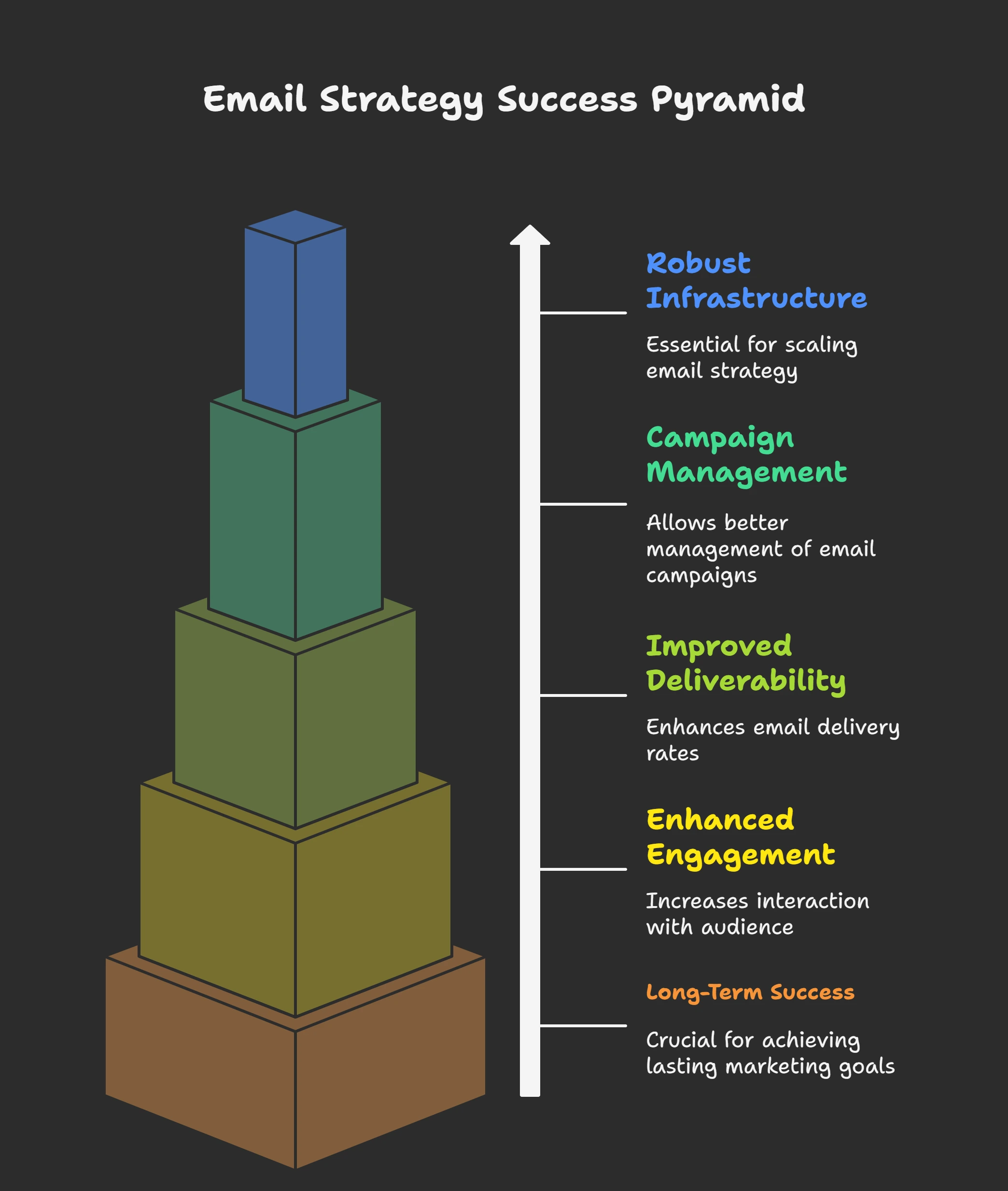
The Role of Email Infrastructure in Campaign Success
Every scalable campaign depends on reliable infrastructure. Without the basics in place, your best emails can land in spam or worse, never get delivered at all. Solid infrastructure supports high-volume email sending and keeps you on the good side of ISPs.
Email Servers and SMTP: The Backbone of Scalability
Your SMTP servers are the core engine of your email system. They manage message delivery and determine how fast and reliably emails are sent. When scaling, having optimized SMTP servers becomes crucial for throughput and stability.
Authentication Protocols: SPF, DKIM, and DMARC Essentials
These three email authentication protocols help validate your identity as a sender. They prevent spoofing and improve inbox placement by building trust with ISPs. Don’t skip this step; it's essential for compliance and reputation.
Key Takeaway: Without email authentication (SPF, DKIM, DMARC), your messages could be flagged or filtered even if your content is perfect.
1. Build a High-Quality, Segmented Email List
Sure, watching your subscriber count grow feels great. But here’s the hard truth: a bloated list full of people who never open, click, or even remember signing up? It’s doing more harm than good.
Think of it like your fridge. It doesn’t matter how full it is if half of it’s expired leftovers. That stuff starts to stink and in email terms, it tanks your sender reputation.
A lean, engaged list is much more powerful. You'll get better inbox placement, higher engagement, and avoid penalties from spam filters.
Clean Lists = Better Deliverability
Poor list hygiene causes high bounce rates, low engagement, and blocks. Clean your list regularly to remove invalid emails and stale contacts. Good hygiene protects your deliverability and keeps your inbox placement strong.
Segmenting by Behavior, Engagement, or Lifecycle
Effective email segmentation means sending the right message to the right person at the right time. Segment based on past purchases, email activity, or lifecycle stages to drive higher open and click-through rates.
What to Do Next: Run a list audit every 60 days. Remove disengaged users and create engagement-based segments.
2. Prioritize Deliverability and Sender Reputation
You could write the most perfect, poetic, persuasive email ever but if it lands in spam? Nobody sees it. It's like buying a giant, expensive billboard and planting it in the middle of the ocean. Looks great. Helps no one.
That’s why we are obsessed over deliverability. We didn’t treat it like an afterthought; it was part of the strategy from day one. And it paid off.
Monitor Bounce Rates and Spam Traps
High bounce rates hurt your sender reputation. Monitor your bounce rate after each send and immediately remove hard bounces to protect your IP and domain. Use MailKarma.ai to get notified about deliverability issues in real time.
Use Warm-Up Routines for New IPs or Domains
Start slow with cold email outreach or new sending domains. Gradually increase volume to warm up IPs, ensuring that your emails land in inboxes, not spam. Proper warm-up is essential to prevent throttling.
Reputation Tools and Feedback Loops
Use tools like Google Postmaster Tools or MailKarma.ai to track sender reputation. Feedback loops help you stay ahead of complaints and adjust strategy quickly.
Key Takeaway: Sender reputation takes time to build but can be lost overnight. Stay consistent and monitor it constantly.
3. Use Email Automation to Streamline Workflows
I’m all for automation. It saves time, helps you scale, and keeps things moving when you’re busy. But let’s be honest: when done wrong, automation makes your brand sound like a soulless bot that doesn’t actually care who’s on the other end of the email.
The good news? You can automate and still sound human. You just have to put in the effort to write like a real person and actually think about how it feels to receive your emails.
Triggered Campaigns Based on User Behavior
Email automation helps scale communication without losing the human touch. Send welcome series, re-engagement messages, and cart reminders based on real actions.
Drip Campaigns That Scale Efficiently
Drip campaigns help guide leads down the funnel without manual effort. Set them up once and let your system nurture contacts over time while you focus on growth.
What to Do Next: Review your automation flow every quarter to remove friction and boost relevance.
4. Leverage A/B Testing to Optimize Performance
We didn’t nail things on the first try. Or the second, to be honest. And that’s fine. Because testing wasn’t something we did once and forgot it became part of our routine.
Too many people run a single A/B test, shrug at the results, and move on. But the truth is, email marketing changes constantly. Your audience changes. Their habits shift. What works today might flop next month. So we tested everything, all the time.
Subject Lines, Send Times, and CTA Placement
A/B testing emails lets you find out what truly works. Try different subject lines, CTAs, and timings. Even small changes can have a big impact on open and click-through rates.
How Testing Helps at Scale
What works for 100 subscribers may fail at 100,000. Testing helps maintain high email performance metrics across all segments. Keep learning and refining.
Key Takeaway: Email testing isn’t one-and-done. Make it a habit to stay aligned with subscriber behavior.
5. Personalization Without Slowing Down Delivery
Dynamic Fields vs Fully Customized Templates
Use dynamic fields (like first names or recent products viewed) to personalize without hurting speed. Avoid overly complex templates that slow down delivery or confuse SMTP servers.
Balancing Speed with Tailored Content
Deliverability drops when emails take too long to process. Keep content clean, light, and focused even with personalization.
What to Do Next: Audit your templates for speed and load performance. Choose dynamic over overly scripted personalization.
6. Monitor Infrastructure Metrics in Real-Time
SMTP Logs, Delivery Rates, and Queue Times
Real-time monitoring of SMTP logs and delivery rates helps catch problems early. If queue times rise or delivery stalls, pause campaigns and fix the issue fast.
Email Throttling to Manage Large Bursts
Email throttling spreads out over time to avoid overload and ISP suspicion. For high-volume email sending, throttling is a must.
Key Takeaway: Use MailKarma.ai to alert you of sudden spikes, delivery stalls, or bounce rate issues.
7. Plan for Growth: Elastic Infrastructure Scaling
Cloud-Based Email Platforms vs On-Premise Servers
Cloud-based platforms scale as you grow, without extra hardware or server maintenance. They're ideal for scalable email campaigns.
Scaling IPs, Domains, and Throughput Capacity
Add sending domains or dedicated IPs as volume increases. This spreads risk and helps keep inbox placement high.
What to Do Next: Review your current ESP’s scalability options and start planning for capacity increases in peak seasons.
Bonus: How to Future-Proof Your Email Marketing Tech Stack

Integrations with CRMs, Analytics, and Data Lakes
Your ESP should work with your CRM, analytics, and customer data sources. This allows better segmentation and more personalized, timely campaigns.
Compliance with GDPR, CAN-SPAM, and Privacy Laws
Don’t skip the legal stuff. Always include unsubscribe links, honor opt-outs, and stay updated on laws like GDPR and India’s DPDP Act.
Key Takeaway: Data compliance is not optional. It’s the new normal in modern email marketing strategies.
Conclusion: Smarter Strategy Meets Stronger Infrastructure
Scaling your email marketing isn’t just about sending more—it’s about sending smarter. With the right strategy and infrastructure, you’ll build trust, boost results, and keep your deliverability solid.
Need help keeping your emails out of spam folders? MailKarma.ai shows where your emails are landing and alerts you before things go wrong.
Tools Mentioned in This Blog
MailKarma.ai – Essential for monitoring deliverability and staying ahead of inbox placement issues.
Google Postmaster Tools – Helps you track sender reputation, domain health, and spam reports.
Klaviyo / Mailchimp – Great cloud-based ESPs for email automation and personalization.
SendGrid / Amazon SES – Reliable SMTP providers for high-volume email sending.
What to Do Next: Sign up for MailKarma.ai and run a free inbox placement check. Monitor bounce rates, throttling, and sender reputation all in one dashboard.
FAQs About Scaling Email Marketing
How do I know if my email infrastructure is ready to scale?
If your bounce rates are low, engagement is steady, and your sender reputation is strong, you’re ready to start scaling.
What’s the safest way to warm up a new IP or domain?
Start small. Send to your most engaged users first, then gradually increase volume over 2–3 weeks.
Can I personalize emails at scale without deliverability issues?
Yes—use dynamic fields instead of overloading templates. Keep it simple, clean, and fast to load.
Recent Blogs
FAQs: Everything You’re Wondering About Cold Email Deliverability & MailKarma’s Infrastructure
MailKarma is a dedicated email infrastructure solution built exclusively for cold email outreach. Unlike shared inbox tools or general ESPs, MailKarma gives you complete control over your sending setup—private US IPs, clean domains, and expert-backed deliverability practices. Built by cold email pros, MailKarma is optimized to scale outreach without landing in spam.
Because MailKarma sets up private infrastructure—including custom domains and mailboxes—it doesn’t offer a traditional free trial. However, you can explore the platform, view your dashboard, and test features before provisioning infrastructure. Our private dedicated email servers cost $150 per server plus $0.001 per email sent, making it extremely cost-effective for high-volume cold email campaigns. For Gmail Workspace solutions, pricing starts at $3.50 per email with a 10-email minimum, dropping to $2.50 per email for volumes over 100 emails. This transparent pricing model ensures you only pay for what you use while maintaining enterprise-grade email deliverability.
Yes. MailKarma automatically sets up SPF, DKIM, and DMARC records using best-in-class standards. No technical hassle—our system handles everything behind the scenes, and our support team is always ready to assist if needed.
Every MailKarma subscription includes:
- Automated DNS setup (SPF, DKIM, DMARC)
- Private mailbox hosting
- Ongoing deliverability optimization
- Server monitoring and uptime guarantees
It depends on your monthly sending volume and the number of contacts per sequence. To simplify this, MailKarma includes a volume-based calculator inside the app to help you choose the optimal setup for scale, safety, and inbox placement.
Gmail and Outlook aren't built for cold outreach—they throttle volume, rotate IPs, and limit deliverability. MailKarma gives you:
- Dedicated infrastructure
- Warmed IPs and aged domains
- No shared resources
- Built-in best practices for cold outreach
It's the infrastructure your outreach actually needs.

.png)



