Align SPF DKIM DMARC: Ultimate Email Authentication Guide
This blog, “Email Authentication Made Easy: Align SPF, DKIM, and DMARC,” explains how businesses can secure their emails and protect their brand. It covers what SPF, DKIM, and DMARC are, why alignment matters, and provides a clear, step-by-step guide for implementation. Learn how to prevent email spoofing, improve deliverability, and maintain a trusted domain using best practices and tools like MailKarma.ai.

If you’re a business sending emails daily, understanding how to Align SPF DKIM DMARC is essential. Imagine sending a crucial email to a client, only to find it ended up in spam, or worse, someone is impersonating your brand to scam your customers. These are real risks, and email authentication is the solution.
Effective email authentication safeguards your brand, enhances deliverability, and gets your messages into the inbox instead of being blocked or marked as spam. By implementing SPF, DKIM, and DMARC alignment, you build a strong shield against cyber attacks, enhance customer trust, and enjoy excellent email reputation.
This guide will walk you through step by step, describe why each protocol is important, and demonstrate how MailKarma.ai simplifies tracking and compliance.
What is Email Authentication?
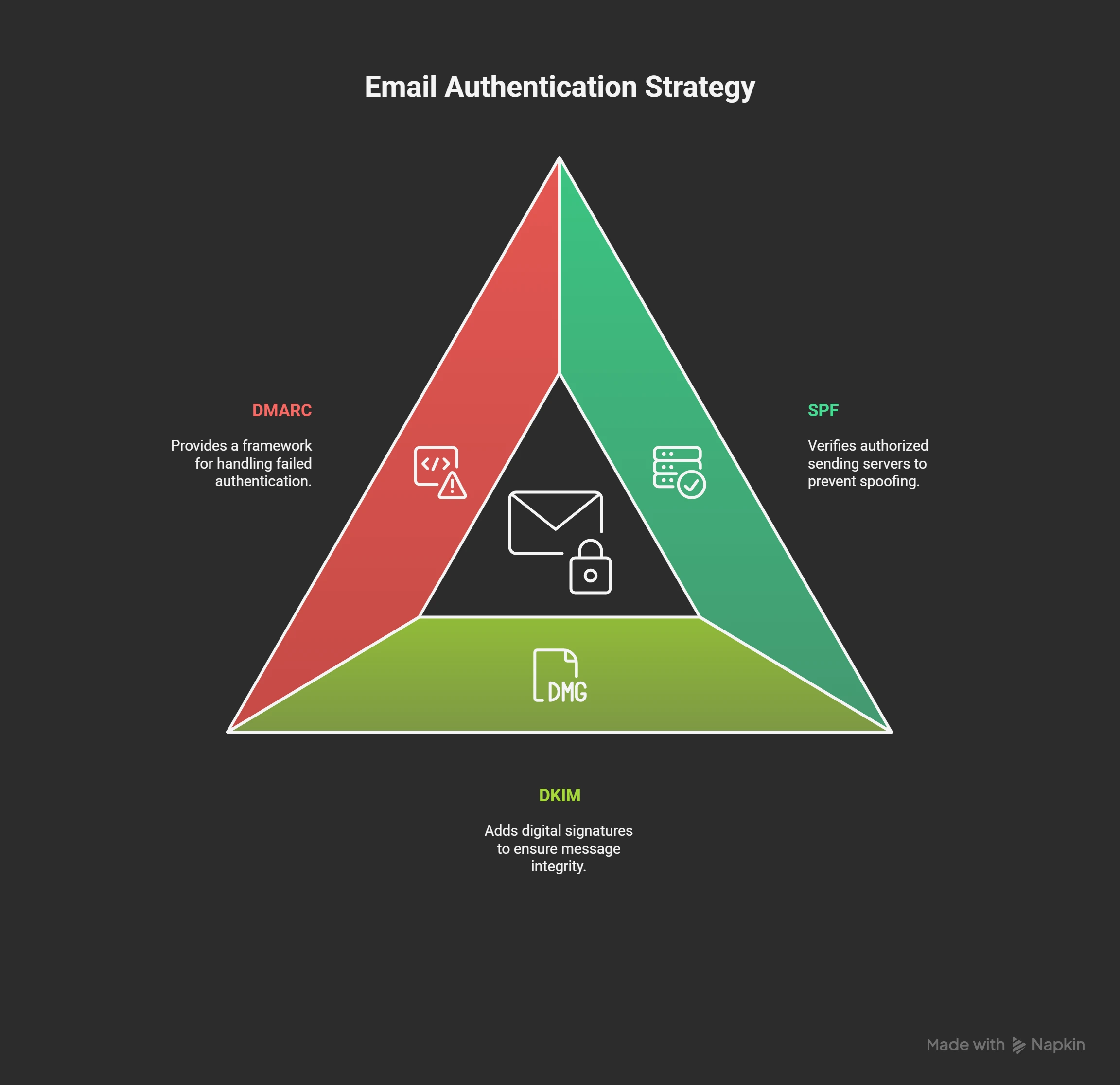
Email authentication is how you ensure an email is being sent by the sender that it purports to be. It's a security stamp for your email: it guarantees your recipients and email servers the message is authentic.
Why It Matters
Without proper authentication:
- Attacks can deliver phishing messages on your behalf.
- Legitimate messages will end up in the spam folder, lowering your open rate.
- Your standing will suffer, and future mail will be more difficult to deliver.
The Function of SPF, DKIM, and DMARC
- SPF: Authenticated sending servers to simply block genuine servers from emailing.
- DKIM: Adds a cryptographic signature to verify email integrity.
- DMARC: Specifies what to do with emails that are not authenticating against SPF or DKIM and adds reporting monitoring.
For companies, email authentication is not only essential to secure your brand but also to deliver customer trust. It stops email spoofing when implemented rightly, enhances your domain, and enhances overall email reputation management.
Learning SPF, DKIM, and DMARC
What is SPF (Sender Policy Framework)?
Sender Policy Framework (SPF) is an important email authentication standard that is used to block spammers and other unauthorized sources from sending emails under your domain name. It works by specifying which mail servers are authorized to send under your domain name, thereby enabling only valid senders to be recognized. When a person receives an email, the receiving mail server verifies whether the domain's SPF record in the DNS includes the sending server as approved. If it's similar, the message would satisfy the SPF test; however, if not, it's rejected or marked.
SPF not only secures your domain but also boosts inbox placement as it informs email providers that your mail is genuine. For businesses, it is the key to acquiring a strong email reputation and fending off spoofing attacks. Keeping SPF records up-to-date and validated ensures error-free deliverability and lifelong defense of your domain.
SPF Mechanism
When sending the message, your domain's SPF record in DNS is queried by the receiving server.
- The message is relayed by the SPF check if the sending server is listed.
- The message is rejected or flagged as spam otherwise.
Example SPF Record:
v=spf1 include:mail.example.com -all
Benefits of SPF
- Prevents spammers and other unauthorized senders from spoofing your domain.
- Improves deliverability of emails by establishing trust with email providers.
- Sets the foundation for DMARC policy enforcement.
Pro Tip: Verify and sync your SPF records in MailKarma.ai. It detects absent servers, incorrect records, and potential alignment problems.
What is DKIM (DomainKeys Identified Mail)?
DomainKeys Identified Mail (DKIM) is an advanced email authentication process that gives the integrity and authenticity of your mails. DKIM does this by appending an independent cryptographic signature to all your sent emails that can be verified using a public key from your domain's DNS records by the receiving mail servers. It ensures that the message cannot be altered or tampered with while in transit and that it indeed originated from your domain.
DKIM is an online "seal of authenticity," and it ensures that your email is authentic and trustworthy to your email companies like Gmail and Outlook. It's particularly beneficial in stopping phishing, spoofing, and unauthorized modification of your emails. Beyond security, DKIM also enhances deliverability for your mail, mail with a valid DKIM record will have an excellent opportunity to land in the inbox and not in the spam folder. To achieve optimal output, corporations should use strong (2048-bit) keys and keep a check on DKIM performance on a continuous basis in an effort to protect domain reputation as well as sender reputation.
How DKIM Works:
- Your mail server signs outgoing mail using a private key.
- Recipient servers verify mail with your public key in your DNS.
- If it matches, the email is verified; else, it's marked.
Sample DKIM Record Configuration:
- Create DKIM keys with your email provider.
- Install the public key as a TXT record in your DNS.
Advantages of DKIM:
- Guarantees email integrity.
- Enhances inbox delivery by identifying emails as authentic.
- Facilitates DMARC alignment for end-to-end email authentication.
Pro Tip: DKIM is especially worth it on marketing email because forwarded mail won't generally pass SPF but will pass DKIM when implemented correctly. MailKarma.ai can check for DKIM signatures and notify you of any misalignments.
What is DMARC (Domain-based Message Authentication, Reporting & Conformance)?
DMARC is an e-mail authentication protocol that extends both SPF and DKIM to provide the domain owners with greater control over how their messages are handled by the receiving mail servers. It allows you to specify what to do with an e-mail if it fails to pass authenticating tests, whether to deliver, quarantine or reject them in full.
Essentially, DMARC prevents email spoofing and phishing since only authorized and correctly authenticated emails will be delivered under your domain name. It also provides deep reports indicating both who is sending emails on your domain name and who could be an impersonator.
Setting up DMARC not only secures your domain from cyber attacks but also increases brand trust as well as email deliverability. Businesses usually start with a "monitor" policy to gain some insight before adopting stricter rules like "quarantine" or "reject" gradually. By monitoring consistently and making adjustments, DMARC becomes a powerful tool for maintaining a secure and trustworthy email ecosystem.
Policy Levels:
- None: Just monitor; emails get delivered anyway.
- Quarantine: Spoofed email checks are quarantined.
- Reject: Spoofed email checks are rejected in bulk.
Advantages of DMARC:
- Offers protection against email spoofing prevention.
- Acts out comprehensive reports for monitoring who's sending mail in your domain.
- Improve overall email reputation management and inbox placement.
Pro Tip: Implement with a monitor policy (none), and transition more and more towards quarantine or reject as you implement issues. MailKarma.ai makes it easy to report on DMARC and provides actionable insights.
Why Align SPF, DKIM, and DMARC?
DKIM, SPF, and DMARC alignment will allow all three authentication systems to cooperate and verify your emails as authentic. In alignment, your "From" domain on the email is synchronized with the domains verified through SPF and DKIM to confirm that the sender is authentic. Alignment discourages phishing, spoofing, and domain impersonation that can hurt your brand reputation.
That's because alignment makes delivery better, emails that pass all three tests are more likely to reach the inbox, not the spam box. Aside from security, it makes your domain a good friend of email providers and customers, maintaining your reputation as a good sender. Simply put, alignment turns simple authentication into a comprehensive defense system for your domain.
Here’s why alignment matters:
- Prevents phishing attacks: Unaligned emails are easy to impersonate.
- Improves email deliverability: Aligned emails reach the inbox more reliably.
- Safeguards brand reputation: Avoids the risk of getting blacklisted by email providers.
- Enhances email security: Full alignment offers a solid defense against spoofing and spam.
Alignment is also necessary for email authentication protocols so your mail can be marked as legitimate by spam filters and email servers.
Step-by-Step Guide to Align SPF, DKIM, and DMARC
You might think that setting up and configuring SPF, DKIM, and DMARC will be and sound technical but with the proper approach and it's simpler than most would ever think. Each one is for a particular purpose to authenticate your emails as legitimate, but together they work when in alignment with each other. Alignment makes your emails authenticatable by email servers and delivered to your customers' mailboxes continuously. The following is an easy-to-use, do-it-yourself, step-by-step solution that you can employ to have your setup done right from the beginning.
Step 1: Set Up and Configure SPF Record
The first step towards alignment is to have a proper SPF record set up. SPF is a whitelist that informs receiving servers that it's okay to send mail from those specified sources under your domain name. It does this in an attempt to keep spammers or hackers from being able to send spam messages on your behalf.
To accomplish this, you will need to gather all your email senders for your business, if your support, your marketing site, or your CRM. Put them together and insert them into your SPF settings via your DNS provider. You will need to update it as you update something or add new providers. Keep your list as concise as possible since long SPF lists lead to lookup failure.
Key Points:
- List all your approved senders of email for your domain.
- Ensure your SPF record is brief and within search limits.
- Update records as new tools become available.
- Update periodically to maintain accuracy and remove old entries.
- Automate the verification with MailKarma.ai and test your SPF setup.
Step 2: Install and Add DKIM Keys
And then there's DKIM, your electronic signature, that guarantees your receivers and email providers that all mail actually does come from your domain and has not been tampered with en route. This allows your receivers and email providers to trust the mail to be authentic and reliable.
DKIM usage involves generating a pair of cryptographic keys by your sending infrastructure provider. The private key stays with your sending infrastructure and is never given out, while the public key gets installed under your DNS domain. Both assist receiving mail servers in confirming message authenticity. DKIM also has mailbox placement since most large email providers prefer messages that include DKIM signatures.
Key Points
- Use DKIM keys from your mail system or hosting provider.
- Your private key should be kept secret and never shared.
- Publish your public key in your DNS for authentication.
- Use good 2048-bit encryption for additional security.
- Test your DKIM setup periodically with MailKarma.ai to configure correctly.
Step 3: Deploy DMARC Policy
DMARC combines SPF and DKIM into one policy, telling receiving servers to do something with emails that don't pass authentication tests. DMARC also gives you detailed reports so you can look and see who's sending on your domain, good senders, and bad senders.
Begin with a lenient monitoring policy that merely monitors for failure but not blocks. This will enable you to review reports and correct prior to imposing strong rules. Gradually, you can proceed to impose "quarantine" or "reject" policies to block fraud in the first place. DMARC empowers you, informs you, and gives you a good foundation for keeping your brand name intact.
Key Points:
- Start with a monitoring policy to securely gather data.
- Monitor DMARC reports routinely to identify problems.
- Deploy gradually to achieve safer results.
- properly condition DMARC with SPF and DKIM in correct for full defense.
- Use MailKarma.ai to scan reports and monitor unwanted senders easily.
Step 4: Test and Monitor Alignment
Once SPF, DKIM, and DMARC are in place, testing and occasional checking are your tickets to success with authentication. Email systems change, as do possible weaknesses, so occasional checks guarantee your setup is functioning and secure.
Alignment testing is accomplished by sending to test tools that check if all records authenticate successfully. You'll also want to check DMARC reports on a regular basis to determine if there are failed sends or unusual sending patterns. Monitoring enables you to detect issues early before deliverability or reputation are affected.
Key Points:
- Test your SPF, DKIM, and DMARC configuration during deployment.
- Check authentication reports on a weekly or monthly basis.
- Align misalignments at the same time to prevent delivery issues.
- Track sender sources to identify unauthorized use.
- Track round the clock with MailKarma.ai for end-to-end visibility.
Optimal Practices for Long-Term Email Authentication
- Change SPF and DKIM whenever adding new email services to the internet.
- Track DMARC report monthly for out-of-pattern behavior.
- Train employees on phishing attacks and email security.
- Use dedicated subdomains for marketing to quarantine transactional and promotional mail.
- Ongoing monitoring fuels email reputation management and increases inbox delivery.
Common Issues and Resolution
- SPF length too long: Streamline includes and minimizes DNS lookups.
- DKIM forwarding failure: Apply loose alignment.
- DMARC alignment not functioning: Investigate DNS propagation, SPF, and DKIM alignment.
- Email reputation declining: Report regularly and fix policy problems.
Conclusion
SPF, DKIM, and DMARC tuning is not an engineering best practice, it is a brand protection imperative, deliverability upgrade, and inbox delivery guarantee. By getting these protocols to sync up, you close doors that bad guys use to get in, uphold sender credibility, and enhance your overall email system security.
With the proper configurations and periodic testing, your domain is essentially spoofing and phishing protected, meaning that your customers can be certain that all of the messages actually do come from you.
Ready to secure your email domain and enhance deliverability?
Begin synchronizing your SPF, DKIM, and DMARC at ease with MailKarma.ai, you one-click email authentication and reporting platform. Discover problems, track reports, and protect brand reputation easily.
MailKarma.ai protects your domain today, aligns, secures, and scans your emails effortlessly.
FAQs
Q1: What if SPF, DKIM, and DMARC aren't aligned?
Emails end up in spam or get blocked, leaving your domain vulnerable to spoofing.
Q2: How long to align SPF, DKIM, and DMARC?
DNS updates take effect in hours; monitoring does take 1–2 weeks.
Q3: Do I use DMARC without SPF and DKIM?
No, DMARC should have one aligned authentication mechanism.
Q4: How do I keep an eye on my setup?
It is advisable to monitor your setup every month using DMARC reports and DNS records.
Q5: Alignment check tools?
Testing, monitoring, and offering useful advice are enabled by MXToolbox and MailKarma.ai.
Recent Blogs
FAQs: Everything You’re Wondering About Cold Email Deliverability & MailKarma’s Infrastructure
MailKarma is a dedicated email infrastructure solution built exclusively for cold email outreach. Unlike shared inbox tools or general ESPs, MailKarma gives you complete control over your sending setup—private US IPs, clean domains, and expert-backed deliverability practices. Built by cold email pros, MailKarma is optimized to scale outreach without landing in spam.
Because MailKarma sets up private infrastructure—including custom domains and mailboxes—it doesn’t offer a traditional free trial. However, you can explore the platform, view your dashboard, and test features before provisioning infrastructure. Our private dedicated email servers cost $150 per server plus $0.001 per email sent, making it extremely cost-effective for high-volume cold email campaigns. For Gmail Workspace solutions, pricing starts at $3.50 per email with a 10-email minimum, dropping to $2.50 per email for volumes over 100 emails. This transparent pricing model ensures you only pay for what you use while maintaining enterprise-grade email deliverability.
Yes. MailKarma automatically sets up SPF, DKIM, and DMARC records using best-in-class standards. No technical hassle—our system handles everything behind the scenes, and our support team is always ready to assist if needed.
Every MailKarma subscription includes:
- Automated DNS setup (SPF, DKIM, DMARC)
- Private mailbox hosting
- Ongoing deliverability optimization
- Server monitoring and uptime guarantees
It depends on your monthly sending volume and the number of contacts per sequence. To simplify this, MailKarma includes a volume-based calculator inside the app to help you choose the optimal setup for scale, safety, and inbox placement.
Gmail and Outlook aren't built for cold outreach—they throttle volume, rotate IPs, and limit deliverability. MailKarma gives you:
- Dedicated infrastructure
- Warmed IPs and aged domains
- No shared resources
- Built-in best practices for cold outreach
It's the infrastructure your outreach actually needs.

.png)


