Manual Mailbox Warming Guide | Boost Email Reputation & Deliverability
This article, “Step-by-Step Manual Mailbox Warming Guide to Improve Email Reputation,” provides a detailed, actionable approach for businesses and professionals to safely warm email accounts. Covering the importance of manual warming, step-by-step strategies, best practices, and common challenges, it guides readers on how to improve email deliverability, maintain domain credibility, and boost inbox placement. With tools like MailKarma.ai, tracking, monitoring, and optimizing manual mailbox warming becomes simple and efficient, helping your emails reach the right audience every time.

Manual Mailbox Warming is necessary for anyone who sends emails on a regular basis, whether it be for business contact, marketing efforts, or customer contact. If you begin sending emails from a cold or new account without pre-warming it first, your messages are more apt to get lost in spam or blocked altogether. Effective manual mailbox warming establishes credibility with email providers, enhances email deliverability, and increases your email sender reputation.
This guide takes you through a full manual mailbox warming process, detailing why it is important, the optimal approaches, and how tools such as MailKarma.ai assist in monitoring and maximizing your efforts. By using this step-by-step process, you can guarantee emails reach the inbox, stay out of spam folders, and have a healthy sending domain reputation.
What is Manual Mailbox Warming?
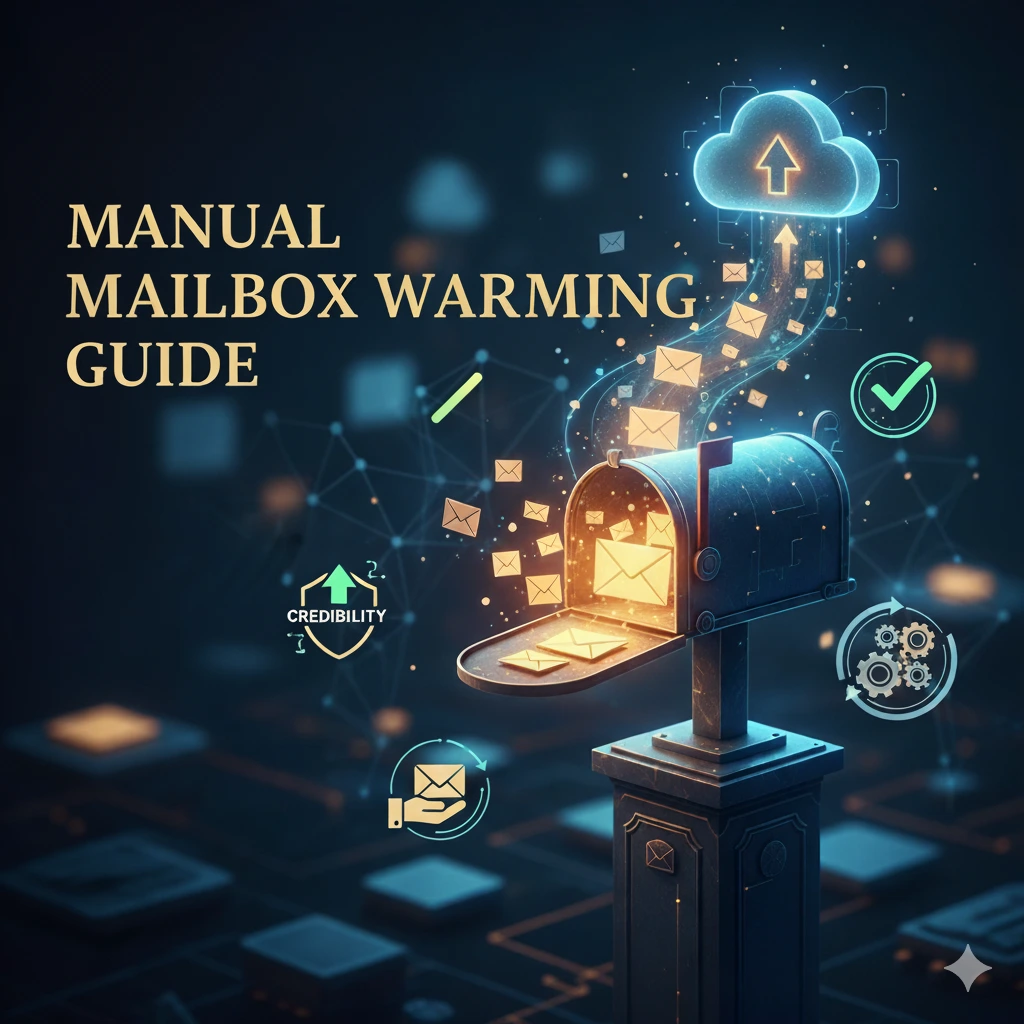
Manual mailbox warming is the process of gradually sending emails from a new or inactive account to build credibility with email providers. Unlike automated warming, which uses software to send emails on your behalf, manual warming is controlled by you, allowing for personalized content, measured engagement, and careful monitoring of deliverability.
Begin slow. Sending too many emails at once can activate spam filters, ruining your sending domain reputation. With manual mailbox warming, you're gradually creating email engagement, enhancing your inbox placement, and not taking spam filter risks. This method ensures your messages look legitimate to the email providers, ensuring you have a good sender score and a well-reputed domain.
Why Manual Mailbox Warming Matters
Protect Your Email Reputation
A new or cold email account usually gets suspected by providers. Sending large numbers of emails without warming can lead to messages getting blocked, marked as spam, or even blacklisted. Manual warming of mailboxes enables you to gradually establish a sender reputation that is trustworthy.
Having a good sending domain reputation is important for long-term deliverability. Getting receivers to open and read personalized, relevant messages indicates to providers that your account is reputable and legitimate.
Improve Inbox Placement
Gradual email warming makes it more possible for your emails to appear in the main inbox instead of the spam folder. If email providers notice ongoing engagement, such as opens, clicks, and responses, the more likely they will be to give your messages priority. Manual warming correctly affects inbox placement, enhancing the success of your outreach email approach.
Reduce Spam Risks
Manual warming shields your domain from spam filter punishments. Gradually scaling email volumes and tracking engagement metrics, you steer clear of spikes that prompt spam alarms. Gradual warming minimizes the possibility of blacklisting and guarantees your email campaigns' success in the long run.
Step-by-Step Manual Mailbox Warming Process
Step 1 – Begin with Internal Contacts
Start with a few emails to internal contacts like colleagues, friends, or team members. These are the types of recipients who will likely open and respond, providing the email providers with a sign that your account is active and valid.
Key Points:
- Begin with low-volume emails to internal contacts.
- Prioritize receiving replies and engagement.
- Monitor open rates, clicks, and replies to gauge effectiveness.
- Keep your content relevant and personalized.
Utilizing MailKarma.ai assists in monitoring initial engagement and ensures your manual warming approach is accurate.
Step 2 – Gradually Increase Volume
When initial engagement is stable, gradually raise the volume of emails sent each day. Steer clear of sudden spikes since they can activate spam filters and harm your sender score.
Key Points:
- Gradually increase email volume within days or weeks.
- Maintain consistent sending times to develop predictability.
- Get to know bounce rates and engagement in order to tweak sending strategy.
- Keep using internal metrics to inform the growth.
- MailKarma.ai gives you insights into ideal sending patterns for every mailbox.
Step 3 – Send Personalized, Engaging Emails
As you grow your audience, personalize and engage your emails. Add contextually relevant subject lines, personalized greetings, and content that triggers responses. High engagement supports your sender credibility and enhances deliverability.
Key Points:
- Make use of context-relevant content specific to each recipient.
- Personalize subject lines and email body copy.
- Monitor engagement metrics to gauge success.
- Don't send repetitive or generic messages to avoid spam filter flags.
- MailKarma.ai can also check what emails give the highest engagement for your warm-up approach.
Step 4 – Monitor Deliverability and Engagement
Continuous monitoring is essential. Monitor important metrics such as open rates, bounce rates, and spam complaints to pinpoint potential issues. You can then make adjustments before scaling even more.
Key Points:
- Monitor engagement and bounce metrics regularly.
- Adjust sending frequency based on performance.
- Identify emails triggering spam alerts and revise content.
- Maintain gradual growth to ensure stable sender reputation.
- Tools like MailKarma.ai provide detailed reporting on deliverability and engagement trends.
Step 5 – Expand to External Contacts
After successfully warming your mailbox with internal contacts, gradually reach out to leads, prospects, and clients. Start with small batches and focus on high-quality, targeted outreach to ensure continued engagement.
Key Points:
- Send to a smaller number of external contacts first.
- Make emails relevant and targeted.
- Sustain incremental volume increases to prevent spam detection.
- Keep monitoring engagement metrics for every batch.
- MailKarma.ai facilitates tracking open rates, responses, and spam complaints for external outreach campaigns.
Tips for Successful Warming Manually
- Sustain regular sending times for predictability.
- Organize warm-up emails using folders or labels.
- Steer clear of repetitive subject lines for preventing spam detection.
- Communicate with recipients genuinely instead of sending automated, generic messages.
Best Practices for Manual Mailbox Warming
- Monitor engagement metrics on a regular basis to make strategic adjustments.
- Keep domain and IP reputation up to avoid inconsistent deliverability.
- Use manual warming complemented with email authentication best practices such as SPF, DKIM, and DMARC.
- Steer clear of purchased email lists to avoid spam threats.
- Educate your team in proper email outreach etiquette and follow-up best practices.
Common Challenges and Solutions
Low Engagement from Initial Emails
Solution: Start with internal or trusted sources who will most likely interact. Their activity will indicate legitimacy to email services.
Landing in Spam
Solution: Slowly ramp up email volume, personalize messages, and track metrics to prevent spam filter triggers.
Few Tools for Manual Monitoring
Solution: Utilize spreadsheets, lightweight CRM tools, or MailKarma.ai to track open rates, clicks, and deliverability metrics throughout warm-up.
Conclusion
Manual mailbox warming is an essential process for enhancing email deliverability, sender reputation, and inbox placement. Slowly emailing, monitoring engagement, and growing your audience in controlled phases reduces spam threats and safeguards your domain.
With the proper method and regular monitoring, you can recast an ice-cold email account into a trusted, reliable communication device that finds its way to the inbox efficiently.
Start boosting your email deliverability today, monitor and refine your manual mailbox warming with MailKarma.ai. Get real-time feedback, track engagement, and make sure your emails reach the inbox safe.
Upgrade your email reputation and defend your domain by using this step-by-step warm-up plan with MailKarma.ai today.
FAQs
Q1: How long does manual mailbox warming take?
Usually 2–4 weeks, based on email volume, engagement, and scaled-up gradually.
Q2: Can I warm multiple accounts simultaneously?
Yes, but make sure each account has gradual volume increases and engagement rules to prevent spam detection.
Q3: Is manual mailbox warming preferable to automated tools?
Manual warming is more controllable and brings more visibility to engagement but is slower than automation.
Q4: What if my emails are still getting into spam?
Re-evaluate send volumes, engagement rates, and email content. Also, check domain reputation and authentication practices.
Q5: Is warming able to enhance deliverability for cold outreach campaigns?
Yes. Well-warmed email addresses see greater inbox placement, improved open rates, and enhanced sender reputation.
Recent Blogs
FAQs: Everything You’re Wondering About Cold Email Deliverability & MailKarma’s Infrastructure
MailKarma is a dedicated email infrastructure solution built exclusively for cold email outreach. Unlike shared inbox tools or general ESPs, MailKarma gives you complete control over your sending setup—private US IPs, clean domains, and expert-backed deliverability practices. Built by cold email pros, MailKarma is optimized to scale outreach without landing in spam.
Because MailKarma sets up private infrastructure—including custom domains and mailboxes—it doesn’t offer a traditional free trial. However, you can explore the platform, view your dashboard, and test features before provisioning infrastructure. Our private dedicated email servers cost $150 per server plus $0.001 per email sent, making it extremely cost-effective for high-volume cold email campaigns. For Gmail Workspace solutions, pricing starts at $3.50 per email with a 10-email minimum, dropping to $2.50 per email for volumes over 100 emails. This transparent pricing model ensures you only pay for what you use while maintaining enterprise-grade email deliverability.
Yes. MailKarma automatically sets up SPF, DKIM, and DMARC records using best-in-class standards. No technical hassle—our system handles everything behind the scenes, and our support team is always ready to assist if needed.
Every MailKarma subscription includes:
- Automated DNS setup (SPF, DKIM, DMARC)
- Private mailbox hosting
- Ongoing deliverability optimization
- Server monitoring and uptime guarantees
It depends on your monthly sending volume and the number of contacts per sequence. To simplify this, MailKarma includes a volume-based calculator inside the app to help you choose the optimal setup for scale, safety, and inbox placement.
Gmail and Outlook aren't built for cold outreach—they throttle volume, rotate IPs, and limit deliverability. MailKarma gives you:
- Dedicated infrastructure
- Warmed IPs and aged domains
- No shared resources
- Built-in best practices for cold outreach
It's the infrastructure your outreach actually needs.

.png)


