Best Salesforce Competitors: 9 CRM Alternatives That Save 60%
This comprehensive guide examines nine powerful Salesforce alternatives that help businesses reduce CRM costs by 30-60% while improving user adoption and productivity. The article explores why companies are moving away from Salesforce due to high costs, complex implementation, and feature overload that doesn't match actual business needs. We analyze each alternative's strengths, pricing, and ideal use cases: HubSpot CRM leads for small businesses with its robust free tier and marketing integration. Pipedrive excels for visual sales teams prioritizing mobile functionality. Zoho CRM provides comprehensive business suite value with AI-powered features. Freshsales combines CRM with built-in communication tools. Monday.com offers ultimate workflow customization for project-driven businesses. Copper integrates seamlessly with Google Workspace environments. ActiveCampaign masters email marketing automation for lead nurturing. Airtable provides database flexibility for custom CRM workflows. Insightly bridges sales and project management for service businesses. The guide includes practical implementation timelines, industry-specific recommendations, cost comparisons over five years, and common migration challenges with solutions. Real-world examples demonstrate typical ROI improvements including 15-30% productivity gains, 40-60% faster response times, and 80-95% user adoption rates within 30 days. Security and compliance considerations address enterprise requirements, while future-proofing sections cover AI development, mobile innovation, and integration growth. The article concludes with actionable decision-making criteria and comprehensive FAQs addressing common concerns about switching from Salesforce to more focused, cost-effective CRM alternatives.

Looking for Salesforce alternatives? You're not alone. Hundreds of companies switch away from Salesforce every month. They're tired of paying sky-high prices for features they don't use.
Salesforce alternatives now work better for most businesses. These customer relationship management tools cost less. They're easier to use. Your team can start working with them right away.
Why Companies Ditch Salesforce
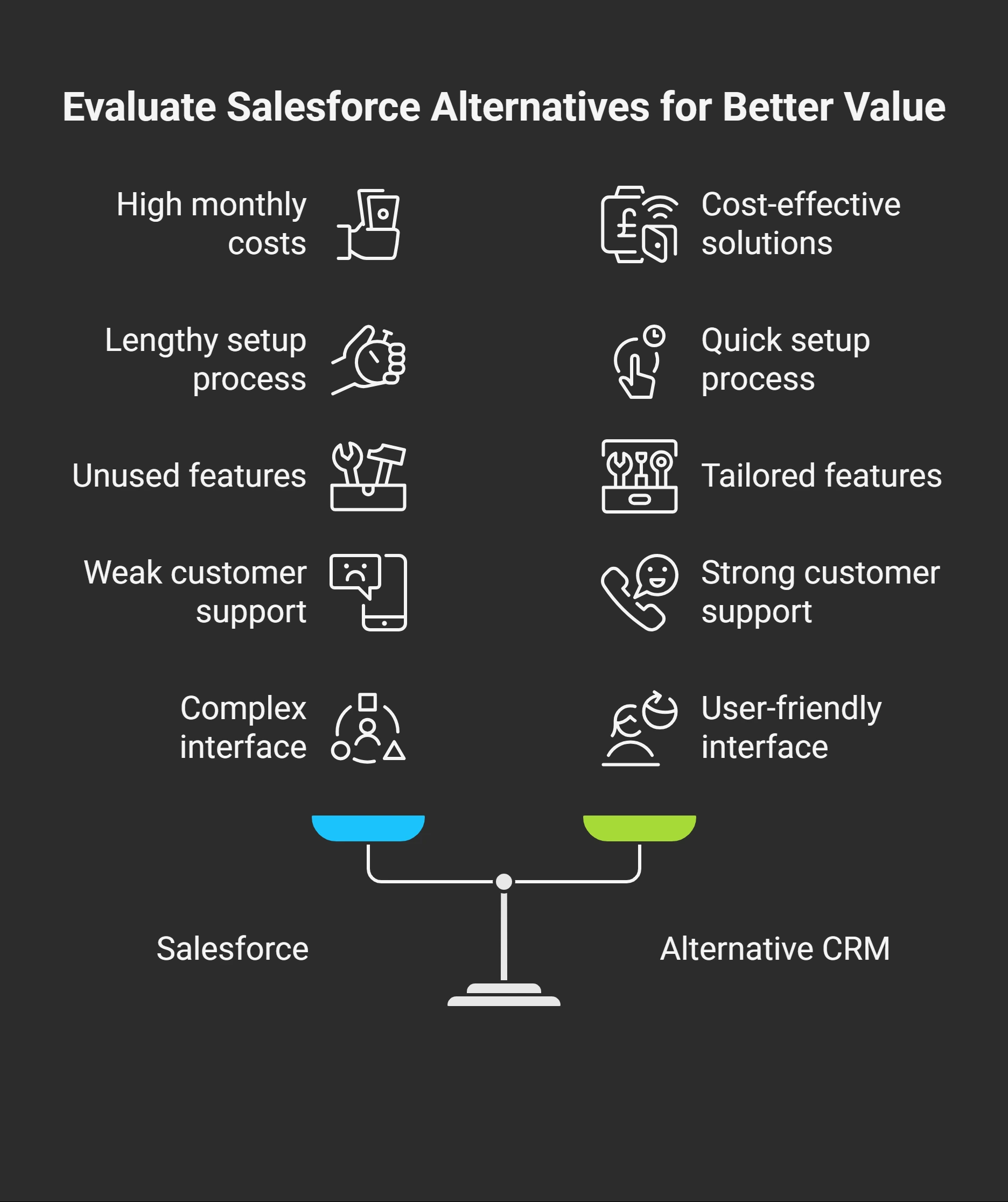
Salesforce costs too much for what you get. Small businesses pay $25 per user every month for basic features. Enterprise plans can hit $300 per user monthly. That's $36,000 per year for just 10 people.
Setting up Salesforce takes forever. Most companies need 3-6 months just to get started. You need technical people to make it work. Training takes weeks because everything is complicated.
Many features sit unused. Salesforce tries to do everything for everyone. Your sales team only needs basic contact management and deal tracking. But you pay for marketing automation, service tickets, and analytics you never touch.
Customer support is weak on cheaper plans. You get email-only help. Phone support costs extra. When problems happen, you wait days for answers.
The interface confuses people. New team members struggle to find simple things. Clicking through multiple screens just to update a contact wastes time. Your salespeople spend more time in the CRM than talking to customers.
What Makes CRM Alternatives Better
Simple Core Features
Good CRM alternatives focus on what matters. Contact management keeps customer info organized. Deal tracking shows where sales stand. Pipeline management gives you a clear sales funnel view. Sales reporting tells you what's working.
These basics should work smoothly together. No jumping between different screens. No waiting for pages to load. Everything connects naturally.
Quick Start
The best alternatives get you running fast. Setup takes days, not months.Your team doesn't need special training. The interface makes sense immediately. You see results quickly. Your team feels productive from day one. No frustration learning complex systems.
Grows With You
Your CRM should expand as your business grows. Adding new people shouldn't double your costs. New features should help, not complicate things.
Smart alternatives offer fair pricing. You start small and add what you need. No forced upgrades to get basic functionality.
Connects Everything
Your CRM should talk to your other tools. Email, calendar, and phone systems work together. Marketing platforms sync automatically. Accounting software shares customer data.
Good integrations happen without technical help. Everything updates in real-time. No manual data entry between systems.
Honest Pricing
You should know exactly what you pay. No surprise fees. No hidden costs for basic features. Pricing should make sense for your business size.
9 Top Salesforce Alternatives
1. HubSpot CRM
HubSpot gives you a real CRM for nothing. Zero cost. Unlimited contacts. Basic sales tools included. This beats most paid systems.
You can grow into paid features when ready. The transition feels natural. No sudden jumps in complexity or cost.
Small teams love HubSpot because it works immediately. No setup hassles. No technical requirements. Just sign up and start adding contacts.
Perfect for: Small companies wanting to start for free
What You Get:
- Free CRM forever
- Unlimited contact storage
- Email tracking built-in
- Deal pipeline management
- Basic reporting tools
- Mobile apps included
Cost: Free forever, upgrades start at $45 monthly
Beats Salesforce Because: Works in minutes, not months. Free tier gives you real value. Upgrading makes sense financially.
2. Pipedrive
Pipedrive shows your sales pipeline clearly. Deals move through stages visually. You drag and drop to update progress. Everything makes immediate sense.
Field sales teams pick Pipedrive for mobile features. The app works perfectly on phones. You can update deals anywhere. No internet? No problem - it syncs later.
Sales managers get clear reports. You see which deals will close this month. Team performance becomes obvious. Forecasting works.
Perfect for: Sales teams who like visual tools
What You Get:
- Visual deal pipeline
- Excellent mobile apps
- Activity reminders
- Email integration
- Sales forecasting
- Team performance tracking
Cost: Starts at $14.90 per user monthly
Beats Salesforce because: Simple visual design. Mobile apps that work. Costs 80% less than Salesforce.
3. Zoho CRM
Zoho isn't just CRM. You get accounting, email marketing, project management, and 40+ other business apps. Everything connects automatically.
The AI helper called Zia predicts which deals will close. It suggests next steps for each opportunity. Your team focuses on winnable deals.
Small businesses save thousands by using Zoho instead of multiple separate tools. Everything works together perfectly.
Perfect for: Companies wanting complete business tools
What You Get:
- Full business suite access
- AI sales predictions
- Advanced automation
- Social media tools
- Territory management
- Custom reporting
Cost: Starts at $14 per user monthly
Beats Salesforce because: Complete business solution. AI features cost less. Replaces multiple expensive tools.
4. Freshsales
Freshsales includes a complete phone system. No separate phone bills. Call recording works automatically. Voicemail drops save time.
Email management integrates perfectly. Templates speed up responses. Tracking shows when prospects open messages. Everything stays organized.
Lead scoring helps prioritize hot prospects. Territory management keeps things fair. Mobile apps work completely offline.
Perfect for: Teams needing phone and email built-in
What You Get:
- Built-in phone system
- Email management tools
- Lead scoring system
- Territory assignment
- Offline mobile access
- Call recording included
Cost: Starts at $15 per user monthly
Beats Salesforce because: Phone system included. Better user experience. Faster implementation time.
5. Monday.com CRM
Monday.com looks different from traditional CRMs. Visual boards show everything clearly. You customize workflows exactly how you work.
Project management integrates naturally. Sales and delivery teams see everything together. Client work flows smoothly from lead to completion.
Team collaboration works beautifully. Everyone sees the project status. Customer communications stay organized. Nothing falls through the cracks.
Perfect for: Creative teams and project-focused businesses
What You Get:
- Visual workflow boards
- Project management integration
- Team collaboration tools
- Custom automation
- Time tracking features
- Resource management
Cost: Starts at $8 per user monthly
Beats Salesforce because: Ultimate flexibility. Better team collaboration. Project management included.
6. Copper
Copper lives inside Gmail and Google Drive. No switching between programs. Everything feels like natural Google tools.
Contact information appears automatically from email conversations. Deal updates happen without manual entry. Your Google calendar shows customer meetings.
Setup takes minutes if you use Google already. No learning curve. Your team stays productive immediately.
Perfect for: Google Workspace users
What You Get:
- Native Google integration
- Automatic contact capture
- Gmail-based interface
- Google Calendar sync
- Drive file sharing
- Mobile optimization
Cost: Starts at $25 per user monthly
Beats Salesforce because: Perfect Google integration. Zero learning curve. Automatic data capture.
7. ActiveCampaign
ActiveCampaign combines CRM with powerful email tools. Behavioral automation sends messages based on customer actions. Personal experiences convert better.
Machine learning optimizes send times for each contact. Lead scoring shows engaged prospects. Sales teams focus on ready-to-buy leads.
Email deliverability beats most alternatives. Your messages reach inboxes, not spam folders. Marketing and sales work together seamlessly.
Perfect for: Companies focused on email marketing
What You Get:
- Advanced email automation
- Behavioral trigger campaigns
- Machine learning optimization
- Sales automation
- E-commerce integrations
- Predictive analytics
Cost: Starts at $29 monthly
Beats Salesforce because: Superior email marketing. Better automation features. More affordable marketing tools.
Want better email results? MailKarma.ai works perfectly with ActiveCampaign to improve deliverability and automation.
8. Airtable
Airtable mixes spreadsheets with database power. You build custom CRM workflows that match your business exactly. A familiar interface helps with adoption.
Collaboration happens in real-time. Multiple people work together instantly. Custom views show different teams relevant information.
Templates provide starting points for common uses. You modify everything to fit perfectly. No forced workflows or limitations.
Perfect for: Teams wanting database flexibility
What You Get:
- Spreadsheet-database hybrid
- Custom views and filters
- Real-time collaboration
- Powerful integration API
- Template marketplace
- Advanced calculations
Cost: Starts at $10 per user monthly
Beats Salesforce because: Ultimate customization freedom. Familiar spreadsheet feel. Creative workflow possibilities.
9. Insightly
Insightly connects customer management with project tracking. Perfect for service businesses handling both sales and delivery.
Relationship mapping shows complex business connections. You see decision makers and influencers. Opportunities become obvious.
Project handoffs work smoothly from sales to the delivery teams. Everything stays organized throughout the customer lifecycle.
Perfect for: Small businesses managing projects
What You Get:
- Project management integration
- Relationship mapping tools
- Email automation
- Custom field options
- Mobile apps included
- Advanced reporting
Cost: Starts at $29 per user monthly
It beats Salesforce because it has built-in project management. Better small business pricing. Faster setup process.
Quick Comparison Guide
Fastest Setup
HubSpot, Pipedrive, and Copper get you working in hours. Basic setup finishes the same day. Your team starts immediately.
Best Value
HubSpot (free tier), Monday.com, and Airtable offer incredible value. You get professional features for small budgets.
Mobile Champions
Pipedrive, Freshsales, and HubSpot excel on mobile devices. Full functionality works anywhere you go.
Integration Winners
HubSpot, Zoho, and ActiveCampaign connect with thousands of other tools. Your tech stack works together perfectly.
Industry-Specific Picks
Real Estate Agents
Choose Pipedrive or Freshsales. Visual pipelines work perfectly for property deals. Mobile apps keep you productive in the field.
Online Stores
Pick HubSpot or Zoho. Marketing automation connects with sales perfectly. Customer behavior tracking improves conversions.
Service Providers
Select Insightly or Monday.com. Project management integration bridges sales and delivery smoothly.
Tech Companies
Go with HubSpot or Copper. Developer tools integrate naturally. Scaling works without complexity increases.
Money Comparison
5-Person Team (5 Years)
- Salesforce: $15,000-$25,000
- HubSpot: $8,000-$15,000
- Pipedrive: $4,500-$8,000
- Zoho: $4,200-$7,500
25-Person Team (5 Years)
- Salesforce: $75,000-$150,000
- HubSpot: $40,000-$80,000
- Pipedrive: $22,500-$45,000
- Zoho: $21,000-$45,000
Savings grow dramatically as teams expand. Most alternatives cost half what Salesforce charges.
Making Your Decision
Key Questions
Budget Reality: What can you spend monthly? Include setup and training costs.
Team Size: How many people need access? Will this grow quickly?
Must-Have Features: Which capabilities can't you live without?
Growth Plans: How fast will your business expand?
Current Tools: Which existing software must integrate?
Timeline Expectations
Quick Start (1-2 weeks): HubSpot, Pipedrive, Copper for basic needs.
Standard Setup (2-4 weeks): Zoho, Freshsales, Monday.com for custom workflows.
Complex Implementation (4-8 weeks): Airtable, ActiveCampaign for advanced features.
Results You Can Expect
Companies switching from Salesforce see immediate improvements:
- Sales productivity jumps 15-30%
- Response times improve 40-60%
- Deal closures increase 10-25%
- Team adoption reaches 80-95% within one month
These gains happen because teams fight the system less and sell more.
Common Switch Problems
Messy Data
Clean your contacts before switching. Remove duplicates. Update incomplete records. Start fresh with good information.
Team Pushback
Include your team in choosing the replacement. Train them on daily tasks first. Show quick wins to build excitement.
Connection Issues
Connect critical tools first - email, calendar, phone. Add other integrations gradually as comfort grows.
Process Changes
Build new workflows around your chosen platform's strengths. Don't copy complicated Salesforce processes exactly.
Success Stories
Companies report dramatic improvements after switching:
"We went from 6-month Salesforce implementations to 2-week HubSpot setups. Our team adoption went from 40% to 95%." - Marketing Director.
"Pipedrive's mobile app transformed our field sales. Deal updates happen instantly instead of waiting until office time." - Sales Manager
"Zoho's business suite eliminated 5 separate software subscriptions. We save $3,000 monthly while working more efficiently." - Small Business Owner
Security and Compliance
Modern alternatives meet enterprise security standards:
- SOC 2 Type II compliance (HubSpot, Zoho, Freshsales)
- GDPR compliance (all major alternatives)
- HIPAA compliance available (Zoho, Freshsales)
- Enterprise security features included
Data protection matches or exceeds Salesforce standards. Automated backups protect your information. Export options ensure you control your data.
Future-Proofing Your Choice
AI Development
HubSpot, Zoho, and Salesforce lead AI integration. Pipedrive and Freshsales add smart features regularly. Choose platforms investing in AI advancement.
Mobile Innovation
Pipedrive and Freshsales prioritize mobile experiences. Mobile-first design becomes increasingly important for field teams.
Integration Growth
HubSpot and Zoho expand integration options constantly. Open API strategies ensure long-term flexibility.
Conclusion
Salesforce alternatives have matured dramatically. They offer better user experiences at lower costs. Each platform serves different business needs perfectly.
HubSpot excels in marketing integration and free tier value. Pipedrive works best for visual sales teams. Zoho provides complete business suite benefits. Freshsales combines CRM with communication tools.
Monday.com offers unlimited customization flexibility. Copper integrates perfectly with Google tools. ActiveCampaign masters email marketing automation. Airtable provides database customization freedom. Insightly bridges sales and project management.
Success comes from matching platform strengths to your specific needs. Simpler, focused tools often outperform complex enterprise systems. Cost savings fund other business improvements while delivering better results.
Most teams see immediate productivity gains after switching. User adoption improves dramatically with intuitive interfaces. Customer relationships strengthen through better tools and processes.
Transform your customer relationships today with MailKarma.ai's email automation, designed to enhance any CRM platform for better lead nurturing and customer engagement.
Frequently Asked Questions
Q1: Which alternative works best for small businesses?
HubSpot leads for small businesses with its powerful free tier and natural upgrade path. Pipedrive also excels for sales-focused teams wanting visual simplicity and mobile functionality.
Q2: How long does switching from Salesforce take?
The timeline depends on your chosen platform. Simple transitions like HubSpot or Pipedrive finish in 1-2 weeks. Complex migrations with heavy customization need 4-8 weeks. Data cleanup adds 1-2 weeks to any timeline.
Q3: Can I transfer all my Salesforce data?
Yes, most alternatives include data import tools and migration help. Standard information like contacts, deals, and activities transfers easily. Custom objects and complex workflows may need redesign.
Q4: Are these alternatives secure for enterprise use?
Leading options like HubSpot, Zoho, and Freshsales meet enterprise security requirements, including SOC 2 Type II and GDPR compliance. They provide single sign-on, audit trails, and advanced user controls.
Q5: How much money can switching save?
Businesses typically save 30-60% on CRM expenses when switching to alternatives. Additional savings come from faster implementation, reduced training costs, and improved user adoption that boosts overall productivity.
Recent Blogs
FAQs: Everything You’re Wondering About Cold Email Deliverability & MailKarma’s Infrastructure
MailKarma is a dedicated email infrastructure solution built exclusively for cold email outreach. Unlike shared inbox tools or general ESPs, MailKarma gives you complete control over your sending setup—private US IPs, clean domains, and expert-backed deliverability practices. Built by cold email pros, MailKarma is optimized to scale outreach without landing in spam.
Because MailKarma sets up private infrastructure—including custom domains and mailboxes—it doesn’t offer a traditional free trial. However, you can explore the platform, view your dashboard, and test features before provisioning infrastructure. Our private dedicated email servers cost $150 per server plus $0.001 per email sent, making it extremely cost-effective for high-volume cold email campaigns. For Gmail Workspace solutions, pricing starts at $3.50 per email with a 10-email minimum, dropping to $2.50 per email for volumes over 100 emails. This transparent pricing model ensures you only pay for what you use while maintaining enterprise-grade email deliverability.
Yes. MailKarma automatically sets up SPF, DKIM, and DMARC records using best-in-class standards. No technical hassle—our system handles everything behind the scenes, and our support team is always ready to assist if needed.
Every MailKarma subscription includes:
- Automated DNS setup (SPF, DKIM, DMARC)
- Private mailbox hosting
- Ongoing deliverability optimization
- Server monitoring and uptime guarantees
It depends on your monthly sending volume and the number of contacts per sequence. To simplify this, MailKarma includes a volume-based calculator inside the app to help you choose the optimal setup for scale, safety, and inbox placement.
Gmail and Outlook aren't built for cold outreach—they throttle volume, rotate IPs, and limit deliverability. MailKarma gives you:
- Dedicated infrastructure
- Warmed IPs and aged domains
- No shared resources
- Built-in best practices for cold outreach
It's the infrastructure your outreach actually needs.

.png)



