Email Salutations That Boost Deliverability in 2025
This blog dives deep into the overlooked—but powerful—impact of email salutations that boost deliverability. It breaks down how your greeting affects whether your email lands in someone’s inbox or gets flagged as spam. With expert insights from Mailkarma, the article covers everything from tone and personalization to spam trigger phrases and formatting. Whether you're doing cold outreach, managing B2B email introductions, or running bulk campaigns, this guide teaches you how to write greetings that build trust, improve sender reputation, and ultimately boost open rates. It’s a blend of real-world examples, practical tips, and Mailkarma-tested strategies to help your emails perform better—right from the first word.

Your email's first few words can decide its fate—will it land in the inbox, or be doomed to spam? Understanding email salutations that boost deliverability isn’t just about politeness; it’s about sender reputation, tone, and trust. In today’s post-spam-filter era, how you greet your reader could mean the difference between engagement and oblivion.
In this guide, we’ll explore the art and science behind effective salutations. Whether you're sending cold outreach, professional updates, or promotional emails, these email greeting etiquette insights—straight from Mailkarma’s playbook—will help you reach the inbox more often.
Why Email Salutations Matter in Deliverability

First Impressions Count—Even in Cold Emails
That first line of your email? It’s prime real estate.
Think about how you feel when you open an email that begins with “Hey friend” from someone you’ve never met. Skeptical? Annoyed? That’s exactly what your recipients feel too.
In the cold email world, greetings set the tone. And tone affects trust. That’s why understanding email salutations that boost deliverability is more than a nice-to-have—it’s a must-have.
Relationship Between Open Rates and First-Line Content
The first line of your email often shows up right after your subject in preview panes. This line, which usually includes your salutation, determines whether someone clicks or skips.
A well-placed “Hi Sarah,” beats a generic “Greetings” or “To whom it may concern.” When the greeting feels human and relevant, recipients are more likely to open—and keep reading.
Salutations as a Spam Filter Signal
Spam filters look at more than just content—they assess your entire email behavior. Salutations included.
Words Spam Filters Watch For
Phrases like:
- “Dear Sir/Madam”
- “Warm Greetings”
- “Greetings of the Day”
…are red flags. They show up often in mass-blast spam, especially from unknown senders with poor domain reputation.
Spam filters, like those monitored by Mailkarma’s systems, tag these as spam trigger phrases. So using them in your cold outreach or B2B email introductions could kill your campaign before it starts.
How Formal/Informal Tone Affects Inboxing
Using “Hi [First Name]” signals personal effort. Using “Yo” or “Hey there” might be cool in Slack but can feel sloppy in email—especially in business.
Your email tone and language should feel intentional. Too stiff? You sound automated. Too casual? You sound careless. Mailkarma recommends sticking with “Hi,” “Hello,” or a clean “Hey [First Name]” when you're unsure.
Best Practices for Writing Email Salutations
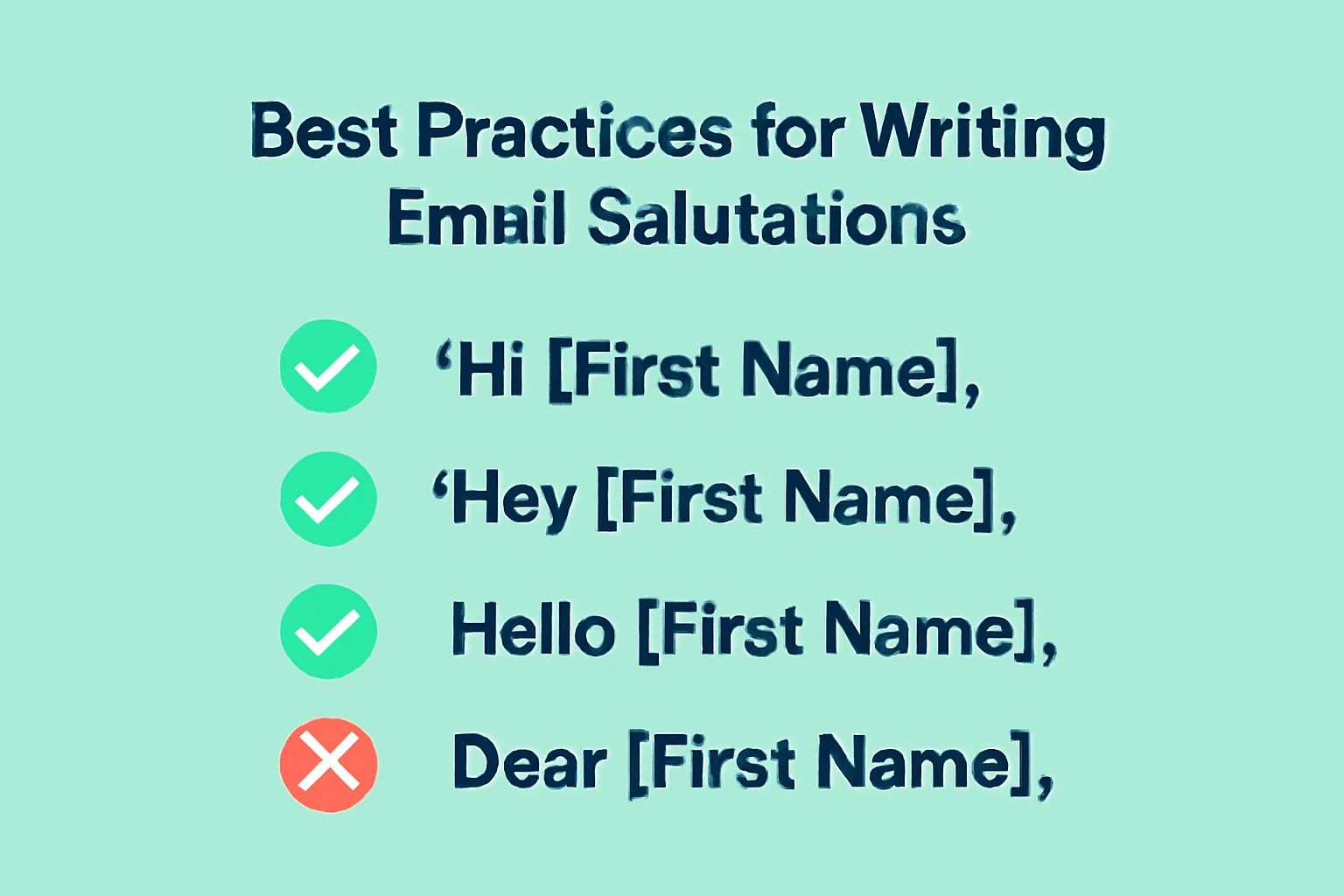
Choose the Right Tone for Your Audience
Email salutations that boost deliverability are always audience-first.
When to Use “Hi,” “Hey,” “Hello,” or “Dear”
- “Hi” – Perfectly safe for most emails.
- “Hey” – Works if you already have rapport.
- “Hello” – Slightly more formal, but still warm.
- “Dear” – Acceptable in B2B or formal emails—but not in cold outreach.
B2B vs B2C Email Tone Tips
For B2B, use “Hi” or “Hello [First Name]” to strike a balance between friendly and respectful.
For B2C, “Hey [Name]” can work—but only if your brand voice supports it and you’ve engaged before.
B2B email introductions should never feel robotic. Authenticity gets you through the filter and into the inbox.
Personalization Is a Trust Signal
Use First Names or Full Names?
First names are more human and conversational. “Hi Jordan” feels warmer than “Dear Jordan Smith.”
Full names can feel cold unless you're addressing a formal complaint or sending official documentation.
Avoiding Bulk-Greeting Language
“Hi there,” “Hello friend,” “Hey team”—these scream copy-paste. They also trigger cold email greeting alarms.
Instead, use email personalization to pull in real names, locations, or other relevant details.
Keep It Clean and Simple
A clean greeting = clean inboxing.
Avoid Emojis, CAPS, or Exclamation Marks
“HELLO!!!” or “Hi ” may seem friendly—but spam filters hate them. Caps, emojis, and excessive punctuation are surefire signs of low-quality senders.
Clean Formatting = Higher Trust
Keep your fonts standard, spacing clear, and layout easy to skim. Mailkarma’s data shows that emails with clean formatting see up to 22% higher inbox placement.
Email Salutations That Hurt Your Deliverability
Overly Casual or Sloppy Openers
Avoid:
- “Yo”
- “Hey there”
- “To whom it may concern”
These either feel lazy or outdated. Your recipient will tune out—or worse, mark it as spam.
Spammy or Overused Lines
Phrases like:
- “Dear Sir/Madam”
- “Warm Greetings of the Day”
- “Good Day to You!”
They’re classic spam openers and usually signal automation.
Mailkarma Tip:
Avoid templates that look like mass blasts. Always humanize the greeting, especially in outreach campaigns. One-size-fits-all openers get flagged fast.
Cold Outreach and Mailkarma’s Deliverability Principles
How Greetings Fit into Mailkarma’s Email Infrastructure Approach
Salutations are part of a bigger ecosystem.
Pairing a humanized salutation with technical setups—like DKIM, SPF, and proper headers—makes your email more trustworthy.
Mailkarma’s tools check if your domain, IP, and headers are aligned—and that your greeting isn’t undoing all that backend setup.
DKIM/SPF + clean greeting = better inbox placement.
Pairing Your Salutation With a Strong First-Line
Your greeting pulls them in. Your intro keeps them.
Avoid robotic intros like:
“I hope this message finds you well and you’re having a great quarter.”
Try this instead:
“Hi James, saw your latest LinkedIn post about hiring. Quick thought on that…”
Real Mailkarma-Tested Intro Examples
- “Hi Anika—noticed your team’s hiring designers. Mind if I share a quick idea?”
- “Hello Marcus, your recent product launch caught my eye—congrats!”
These intros respect the recipient, show context, and keep things moving.
Examples of High-Performing Email Salutations
Professional Examples That Pass Spam Filters
- “Hi [First Name],”
- “Hello [Name], hope your week’s going well.”
- “Hey [First Name]—quick question”
All tested by Mailkarma and found to land better inbox placement across outreach campaigns.
Outreach-Ready Openers with a Personal Touch
For marketers:
“Hi Rachel—saw your recent campaign for [Brand]. Impressive!”
For recruiters:
“Hello Chris, quick note about a candidate I think you’ll love.”
For founders:
“Hey Priya—read your post on team scaling. Thought this might help.”
When you pair the right email opening lines with smart personalization, you don’t just get noticed—you get read.
Conclusion: Small Greetings, Big Impact
The smallest part of your email might just be the most important. Whether it’s a cold outreach or a professional newsletter, your salutation sets the stage for everything that follows.
Email salutations that boost deliverability are clean, respectful, and personalized. No tricks. No fluff. Just the kind of human tone spam filters and real people love.
With Mailkarma.ai you can go beyond guesswork. Their platform actively monitors your domain reputation, salutation formatting, and even intro effectiveness—helping you land in inboxes, not spam folders.
Ready to fix your greeting game? Start optimizing with Mailkarma.ai today and see what smart email infrastructure really looks like.
Tools Mentioned
Mailkarma – Real-time email infrastructure analysis that helps your outreach land where it matters: the inbox.
SPF & DKIM Checkers – Used alongside greeting testing to ensure technical alignment.
A/B Testing Platforms – Used to test greeting variations and first-line intros to measure engagement.
FAQs
Does using “Dear” affect my deliverability?
Yes, especially in cold emails. It's seen as outdated or formal, and often associated with mass-blasted spam.
Is it okay to use emojis in greetings?
Avoid them. They can trigger spam filters and feel unprofessional in most B2B settings.
What’s the best salutation for cold emails?
“Hi [First Name]” is the safest and most effective for cold outreach.
Should I personalize greetings in bulk campaigns?
Absolutely. Bulk greetings like “Hi there” can tank your open rates. Use smart personalization wherever possible.
Can a poor email salutation cause my email to go to spam?
Yes. Spam filters analyze tone and language. Overused or spammy greetings increase your spam risk.
Can I use the same salutation across cold and warm email campaigns?
Not ideally. Cold campaigns require more personalization. Warm campaigns allow more flexibility—but never get lazy.
Recent Blogs
FAQs: Everything You’re Wondering About Cold Email Deliverability & MailKarma’s Infrastructure
MailKarma is a dedicated email infrastructure solution built exclusively for cold email outreach. Unlike shared inbox tools or general ESPs, MailKarma gives you complete control over your sending setup—private US IPs, clean domains, and expert-backed deliverability practices. Built by cold email pros, MailKarma is optimized to scale outreach without landing in spam.
Because MailKarma sets up private infrastructure—including custom domains and mailboxes—it doesn’t offer a traditional free trial. However, you can explore the platform, view your dashboard, and test features before provisioning infrastructure. Our private dedicated email servers cost $150 per server plus $0.001 per email sent, making it extremely cost-effective for high-volume cold email campaigns. For Gmail Workspace solutions, pricing starts at $3.50 per email with a 10-email minimum, dropping to $2.50 per email for volumes over 100 emails. This transparent pricing model ensures you only pay for what you use while maintaining enterprise-grade email deliverability.
Yes. MailKarma automatically sets up SPF, DKIM, and DMARC records using best-in-class standards. No technical hassle—our system handles everything behind the scenes, and our support team is always ready to assist if needed.
Every MailKarma subscription includes:
- Automated DNS setup (SPF, DKIM, DMARC)
- Private mailbox hosting
- Ongoing deliverability optimization
- Server monitoring and uptime guarantees
It depends on your monthly sending volume and the number of contacts per sequence. To simplify this, MailKarma includes a volume-based calculator inside the app to help you choose the optimal setup for scale, safety, and inbox placement.
Gmail and Outlook aren't built for cold outreach—they throttle volume, rotate IPs, and limit deliverability. MailKarma gives you:
- Dedicated infrastructure
- Warmed IPs and aged domains
- No shared resources
- Built-in best practices for cold outreach
It's the infrastructure your outreach actually needs.

.png)



