How Email Platforms Handle Delivered, Bounced & Blocked
This blog breaks down what really happens after you hit “send” on an email. It dives deep into how top email infrastructure platforms manage the four key message outcomes: delivered, bounced, blocked, and deferred. Whether you’re managing a growing list or running high-volume email campaigns, understanding these email statuses is crucial. The article explains what each status means, what causes them, and how platforms like MailKarma.ai, InfraForge, Mailreef, and Mission Inbox detect, handle, and react to issues in real time. From decoding bounce types and SMTP response codes to handling deferrals and avoiding blocks, this guide walks you through the full delivery pipeline. You’ll also get practical tips on improving your deliverability—like authentication, content optimization, list hygiene, and throttling best practices. By the end, you’ll have a clear picture of how email infrastructure works behind the scenes—and how to choose tools that give you visibility, control, and higher inbox rates.

Ever spend hours crafting a perfect email, only to find out it never made it to the recipient? You’re not alone. This happens more often than most people realize.
We assume emails just “go through.” But once you hit send, that message enters a complex maze. It might get delivered, sure. But it might bounce. Or get blocked. Or even just sit in a queue, waiting for another shot.
If you send emails for work—newsletters, alerts, or cold outreach—then knowing how email infrastructure platforms handle delivered, bounced, blocked & deferred messages can make or break your campaign.
Let’s pull back the curtain.
Delivered, Bounced, Blocked, or Deferred? What These Mean
Not every email ends up where you want it to. Here's how the four core statuses break down in plain terms.
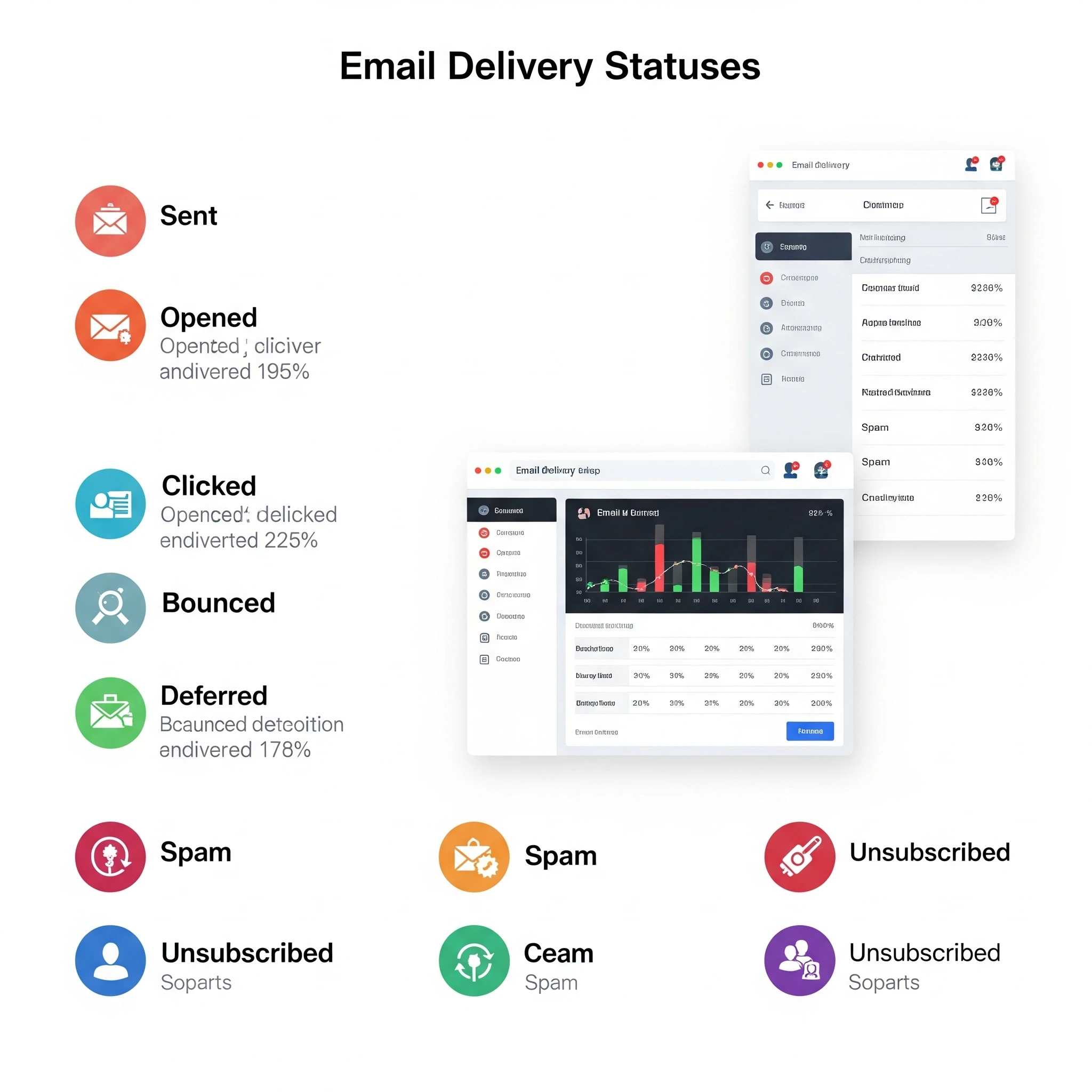
When you send an email or SMS, there are four possible outcomes—and understanding them is key to improving deliverability.
- Delivered means your message successfully reached the recipient’s server or phone. It's what you want every time.
- Bounced means it didn’t go through. This could be a hard bounce (invalid address or number) or a soft bounce (temporary issue like a full inbox or server glitch).
- Blocked means your message was actively rejected—usually due to spam filters, blacklists, or reputation issues.
- Deferred means the message wasn’t rejected, but wasn’t accepted yet either. It’s put on hold, often due to throttling or temporary network issues.
In 2025, inboxes and carriers are more selective than ever. Tracking these statuses helps you spot problems early, protect your sender reputation, and keep your messages moving forward.
Delivered Doesn’t Mean It Landed
When an email is marked “delivered,” all it means is the receiving server said, “Okay, I’ve got it.” That’s it. Whether it hits the inbox or the spam folder? Separate issue.
How do platforms know it’s delivered?
The server sends back a simple code, usually "250 OK." Infrastructure platforms log that and check it off as “delivered.”
But you still don’t know where it went. It could be buried in Promotion or flagged as low-priority.
What affects inbox placement?
Inbox placement—whether your email lands in the inbox, promotions tab, or spam—is influenced by several key factors:
- Sender Reputation: ISPs track your domain and IP history. High bounce rates, spam complaints, or sudden spikes in volume can hurt your reputation fast.
- Email Authentication: Missing or misconfigured SPF, DKIM, or DMARC records raise red flags and can lead to spam or outright blocking.
- Engagement Rates: Low open and click rates signal to inbox providers that users don’t value your emails. High engagement helps boost placement.
- List Quality: Using old, purchased, or unengaged lists increases bounces and complaints—damaging deliverability.
- Content & Formatting: Spammy subject lines, excessive images, broken links, or all-caps text can trigger filters. Clean, well-coded emails are safer.
- Sending Behavior: Inconsistent sending schedules, poor segmentation, and volume spikes can look suspicious to filters.
In 2025, inbox placement is earned—not guaranteed. Focus on consistency, authentication, and audience engagement to keep your emails where they belong: the inbox.
- Your sender reputation
- Email authentication (SPF, DKIM, DMARC)
- Open/click history
- The content itself
- Subject line language
So yes, “delivered” is better than bounced—but it’s not the full win.
What Happens When an Email Bounces
When an email bounces, it means it couldn’t be delivered to the recipient’s inbox—and your server gets a message back explaining why. There are two main types:
- Hard Bounce: This happens when the email address is invalid, doesn’t exist, or has been permanently disabled. These should be removed from your list immediately to protect your sender reputation.
- Soft Bounce: This is usually a temporary issue—like a full inbox, a down server, or a message that’s too large. Soft bounces can resolve on their own, but repeated ones may need to be cleaned up.
Each bounce chips away at your domain’s trust score. That’s why good platforms automatically track bounces, remove bad addresses, and help you stay compliant. In short: when an email bounces, don’t ignore it—it’s your system’s way of telling you something’s wrong.
Why bounce handling matters
Bounce handling isn’t just a technical detail—it’s a critical part of protecting your sender reputation and ensuring long-term deliverability. Every time an email bounces, especially a hard bounce, it signals to inbox providers that you might be sending to outdated or low-quality lists. Too many bounces, and your domain or IP can get flagged, throttled, or even blacklisted.
By actively managing bounces—removing invalid addresses, monitoring soft bounce trends, and segmenting risky contacts—you show email providers that you’re a responsible sender. In 2025’s stricter deliverability landscape, smart bounce handling keeps your messages reaching real people, not junk folders.
Platforms track both types. A good one will stop sending to hard-bounced addresses right away. Keep sending to dead addresses, and your domain reputation tanks.
A few SMTP codes to know
- 550: User doesn’t exist (hard)
- 452: Mailbox full (soft)
- 421: Server not available (soft)
These bounce codes are like signals to your platform, telling it whether to give up or try again later.
Blocked Emails Are a Whole Different Beast
Blocked emails aren’t just undelivered—they’re actively rejected by inbox providers. This usually happens due to spammy content, poor sender reputation, or missing authentication like SPF or DKIM. In 2025, getting blocked can seriously hurt your deliverability, so staying compliant and monitoring your reputation is key.
You sent it to a real address. You passed the technical checks. But still—blocked. Why? Because blocked messages are stopped by filters. Not due to a typo, but because something about your message looked off.
What causes blocks?
- You’re on a blocklist.
- Your domain looks suspicious.s
- Spammy language or format
- Missing or misconfigured authentication records
Even if the address is perfect, if your email “smells” wrong to the server, it’s not getting through.
Real-time alerts make a difference.
This is where a good platform helps. Tools like MailKarma.ai will ping you immediately when a block happens, so you can fix it before your whole campaign suffers.
Deferred Emails: Not Failed, Just Delayed
Deferred emails haven’t bounced or been blocked—they’re just waiting. Inbox providers temporarily hold them back due to reasons like sending too fast, server issues, or low sender reputation. In 2025, deferred emails are a sign to slow down, warm up your domain, and improve your sending habits before small delays turn into big problems.
This is the trickiest one.
A deferred message hasn’t been accepted, but it hasn’t been rejected either. It’s just… waiting. This happens when inbox providers temporarily pause delivery—often due to sending too fast, reputation issues, or busy servers. In 2025, deferrals are your early warning sign: slow down, clean up your list, and make sure your sender setup is solid.
The server’s saying, “I’m not ready to accept this right now. Try again later.”
Why do servers defer messages?
- You sent too many emails at once
- Your IP is warming up.
- The recipient server is busy.y
- Your sender reputation is borderline.
What platforms do with deferred emails
Most email infrastructure platforms don’t panic. They retry. Some will attempt again every few minutes for hours. If it eventually goes through, great. If not? It’s marked as failed.
The retry mechanism and email queue management behind this are what separate an average platform from a solid one.
Other Subtle Events You Should Know About
Here are a few lesser-known things that impact delivery but don’t always show up in your logs.
Greylisting: A Hidden Roadblock
Some servers reject emails the first time as a test. Spammers usually don’t retry. Legit platforms do.
Platforms like Mission Inbox can identify greylisting and handle the retry game for you, quietly in the background.
Mailbox Provider Feedback Loops
Major inbox providers like Yahoo or Outlook will tell your platform if someone marks your email as spam.
This is called a feedback loop, and it’s gold. It helps you cut off risky addresses early.
Content Can Sink You Too
Even if you pass all technical checks, content can kill delivery.
- Don’t overdo the sales talk.k
- Avoid too many links.
- Ditch “urgent” and “FREE!!!” spammy phrases
- Write like a human, not a marketer.r
Good content helps you avoid being blocked. Great content helps you build a sender reputation that lasts.
How Infrastructure Platforms Handle This
Top email and SMS infrastructure platforms in 2025 are built to handle delivery issues like deferrals, bounces, and blocks automatically. When a message is deferred, these platforms don’t just give up—they retry delivery intelligently, spacing out attempts to avoid triggering spam filters.
They also track detailed feedback from inbox providers and carriers, adjust sending speeds in real time, and alert you to problems with reputation, authentication, or volume spikes. Some even auto-segment risky contacts or pause delivery to protect your domain.
In short, modern infrastructure platforms act like traffic controllers—constantly adjusting the flow to keep your messages moving and your sender reputation safe.
Now that you know what happens to emails, here’s how solid infrastructure tools make sense of it all.

1. Real-Time Monitoring
Good platforms show you exactly what happened—bounce, block, or defer—within minutes.
You’ll see:
- Delivery rates
- Bounce types
- ISP-specific issues
- Spam complaint feedback
2. Bounce Suppression and Hygiene
The better tools automatically:
- Suppress hard bounces
- Retry soft bounces
- Flag suspicious behavior
- Remove risky emails from future sends
Tools like Mailreef have built-in engines that sort through bounce patterns and optimize lists on the fly.
3. Smart Retry and Flow Control
Tools like InfraForge don’t just resend blindly. They adjust retry schedules based on past success, ISP quirks, and timing. Some even slow down or pause delivery mid-stream to avoid further blocks.
That’s the magic of adaptive sending.
4. Delivery Logs You Can Read
Ever looked at raw logs and felt overwhelmed? Good platforms show:
- SMTP codes
- Message trails
- Error explanations in plain language
Mission Inbox breaks down complex errors into real advice, like “Try changing content” or “This server deferred due to high volume.”
Tool Breakdown: How Each One Helps
MailKarma.ai
MailKarma.ai helps you monitor your sending health in real-time with alerts, bounce categorization, and inbox placement data. It's built for teams that need to react fast to deliverability issues and protect domain reputation mid-campaign.
Features:
- Real-time alerts and spam trap detection
- Bounce type classification (hard, soft, block)
- Inbox placement insights across providers
- Domain and IP reputation monitoring
Best For:
Performance-focused senders, growth marketers, and teams running high-stakes or time-sensitive campaigns.
InfraForge
InfraForge specializes in smooth, controlled email delivery at scale. It intelligently adjusts your send rate, retries deferred messages, and prevents ISP overload—making it ideal for warmups and high-volume campaigns.
Features:
- Send-rate throttling and auto-adjustment
- Retry logic for deferred or soft-bounced emails
- Warm-up scheduling and ISP-specific pacing
- Scalable infrastructure for large volumes
Best For:
High-volume senders, SaaS platforms, and developers needing stable infrastructure during scale or IP/domain warm-up phases.
Mailreef
Mailreef is your go-to for list hygiene and bounce suppression. It keeps your lists clean, your sender score safe, and your campaigns efficient—with an interface that's easy to navigate, even for non-tech users.
Features:
- Automated bounce suppression
- Invalid and inactive address detection
- Email list cleaning and scoring
- Deliverability health reports
Best For:
Email marketers, eCommerce brands, or agencies looking to maintain list quality and reduce deliverability risks with minimal hassle.
Mission Inbox
Mission Inbox simplifies deliverability for smaller teams. It breaks down why emails fail and gives clear, non-technical guidance to help you fix problems and improve inbox placement quickly.
Features:
- Simplified deliverability insights
- Easy-to-read failure reports
- Actionable suggestions for improvements
- Lightweight interface with minimal setup
Best For:
Startups, small marketing teams, or anyone new to email infrastructure who needs clarity over complexity.
Best Practices to Improve Delivery
If you’re serious about hitting inboxes and staying out of trouble:
- Authenticate your domain (SPF, DKIM, DMARC)
- Clean your list regularl.y
- Avoid spammy content or formatting.
- Watch send volume and frequency
- Use a platform with real-time alerting like MailKarma.ai
Conclusion
Email might seem like a simple click-and-send task, but what happens behind the scenes can make or break your success. Understanding how email infrastructure platforms handle delivery, bounces, blocks, and deferrals gives you the power to send with confidence—not guesswork. The right platform doesn’t just push out emails; it gives you visibility, control, and real-time insight into what’s happening and why. If you’re ready to stop flying blind and start optimizing every send, it’s time to invest in infrastructure that works as hard as you do.
Try MailKarma.ai and give your emails a better shot at actually reaching people.
FAQs
Q: What’s the difference between delivered, bounced, blocked, and deferred?
Delivered means accepted by the server.
Bounced means it got rejected.
Blocked means it was filtered out.
Deferred means it’s delayed and will be retried.
Q: Can deferred emails still make it later?
Yes. Platforms will retry multiple times. Some get through on the second or third attempt.
Q: Why does a valid address still bounce or block?
It could be due to content, IP reputation, failed authentication, or server filters.
Q: How do platforms tell soft bounces from hard ones?
They look at SMTP error codes. 5xx is permanent (hard bounce). 4xx is temporary (soft).
Q: How can I tell if my content is causing issues?
Check your open rate trends. If delivery is fine but engagement drops, content may be getting flagged or ignored.
Recent Blogs
FAQs: Everything You’re Wondering About Cold Email Deliverability & MailKarma’s Infrastructure
MailKarma is a dedicated email infrastructure solution built exclusively for cold email outreach. Unlike shared inbox tools or general ESPs, MailKarma gives you complete control over your sending setup—private US IPs, clean domains, and expert-backed deliverability practices. Built by cold email pros, MailKarma is optimized to scale outreach without landing in spam.
Because MailKarma sets up private infrastructure—including custom domains and mailboxes—it doesn’t offer a traditional free trial. However, you can explore the platform, view your dashboard, and test features before provisioning infrastructure. Our private dedicated email servers cost $150 per server plus $0.001 per email sent, making it extremely cost-effective for high-volume cold email campaigns. For Gmail Workspace solutions, pricing starts at $3.50 per email with a 10-email minimum, dropping to $2.50 per email for volumes over 100 emails. This transparent pricing model ensures you only pay for what you use while maintaining enterprise-grade email deliverability.
Yes. MailKarma automatically sets up SPF, DKIM, and DMARC records using best-in-class standards. No technical hassle—our system handles everything behind the scenes, and our support team is always ready to assist if needed.
Every MailKarma subscription includes:
- Automated DNS setup (SPF, DKIM, DMARC)
- Private mailbox hosting
- Ongoing deliverability optimization
- Server monitoring and uptime guarantees
It depends on your monthly sending volume and the number of contacts per sequence. To simplify this, MailKarma includes a volume-based calculator inside the app to help you choose the optimal setup for scale, safety, and inbox placement.
Gmail and Outlook aren't built for cold outreach—they throttle volume, rotate IPs, and limit deliverability. MailKarma gives you:
- Dedicated infrastructure
- Warmed IPs and aged domains
- No shared resources
- Built-in best practices for cold outreach
It's the infrastructure your outreach actually needs.

.png)



