The Complete Guide to Webhooks: Use Webhooks in 2025
This complete 2025 guide to webhooks breaks down everything you need to know, from what webhooks are and how they work, to how to set them up, secure them, and scale them in real-time workflows. Whether you're automating CRM updates, tracking ecommerce orders, or triggering CI/CD pipelines, this guide walks you through the process step-by-step. You'll explore the difference between webhooks vs APIs, real-world use cases, security best practices, popular webhook tools like Zapier, Pipedream, and GitHub, and discover how platforms like Slack, Stripe, and Salesforce rely on them. Plus, you’ll learn how MailKarma.ai can help ensure your webhook-powered email communications are safe, reliable, and deliver straight to the inbox.
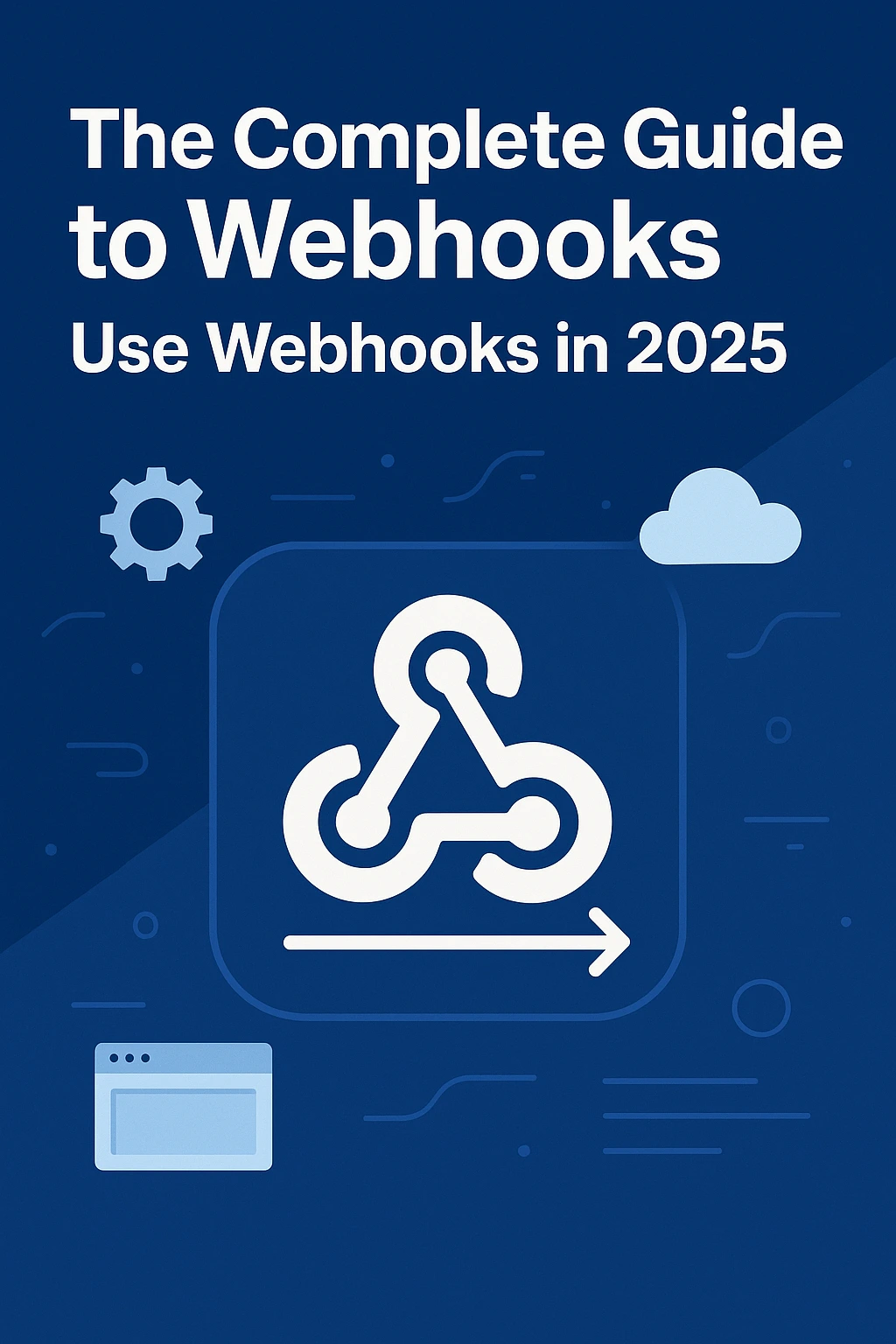
Let’s keep it simple: a webhook is just a digital nudge. One app taps another on the shoulder when something happens and says, “Hey, take care of this.”
No waiting. No refreshing. No checking every five minutes to see if something’s changed.
Webhooks are how apps talk to each other in real time, automatically. When someone fills out a form, places an order, updates their subscription, or takes any action that matters, your systems know instantly and respond. Not minutes later. Not next time a script runs. Instantly.
If you're running a business that juggles data, customers, inventory, emails, or anything that moves, webhooks are your best friend. They turn slow, manual tasks into background magic.
How Webhooks Actually Work (Simple Version)
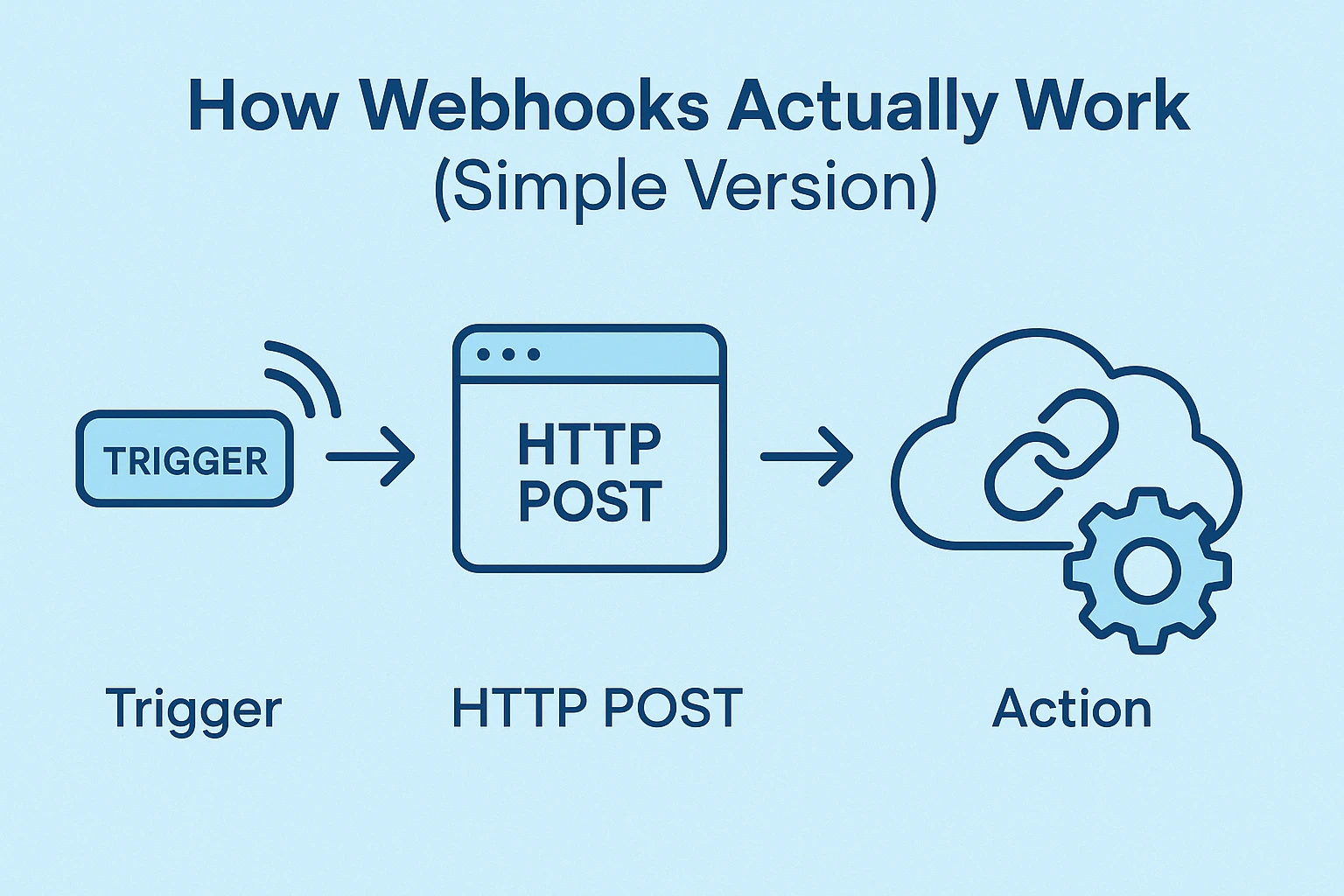
Okay, let me explain this like I'm talking to a friend over coffee.
So you've got an online store, right? Customer buys something. Now what? Well, your website needs to tell a bunch of other systems about this order. Your shipping company needs to know. Your inventory system needs to update. Your email service needs to send a receipt.
Here's the old way :Every few minutes, each system would basically call your website and ask "Hey, any new orders?" Even if nothing happened. Imagine if your friends called you every 5 minutes asking if you had any news. Annoying, right?
Here's the webhook way :The moment someone buys something, your website immediately sends a message to all the systems that care. It's like sending a group text that says "New order just came in - here are the details."
What's in that message?Just the basics. Who bought what, how much they paid, where to ship it, when it happened. Nothing fancy.
Then what happens?Each system does its thing automatically. Inventory goes down by one. Email gets sent. Shipping label gets created. Accounting records the sale. All without you touching anything.
Why this rocks:It's instant. No waiting around. No systems constantly bugging each other for updates. When something happens, everyone knows right away.
That's it. Webhooks aren't some complicated tech thing. They're just a better way for your business systems to communicate with each other.
Security Considerations with Webhooks
Webhooks can be dangerous if you don't protect them properly. Here's how to keep your system safe.
Check Every Request
Always verify that webhook requests are real. Services like Stripe and GitHub send a special code with each request. Check this code before you trust the data. If you skip this step, hackers can send fake requests to your system.
Don't Log Private Data
Webhooks often contain sensitive information like emails and payment details. Never save this data in your log files. Only log basic information you need for debugging. Keep private data out of your logs completely.
Change Your Passwords Often
Update your webhook secrets and API keys every few months. Many developers set these once and forget them. This is risky. Regular updates protect you if someone steals your keys.
Stop Too Many Requests
Set limits on how many webhook requests you accept. Sometimes systems send thousands of requests by mistake. Other times, attackers try to crash your servers. Rate limiting blocks these problems before they hurt your system.
Why This Matters
Webhooks let outside systems talk directly to your application. This is useful but dangerous. Without proper security, bad actors can access your data or break your system. Following these simple rules keeps your webhooks safe and your business protected.
Quick Security Checklist
- Always verify request signatures
- Never log sensitive customer data
- Update secrets every 3 months
- Set rate limits on all endpoints
- Monitor for unusual activity
These steps take just a few minutes to set up but can save you from major security problems later.
API vs Webhook: What's the Difference?
.webp)
Think of it like this:
- APIs: You keep asking, “Did anything happen yet?”
- Webhooks: You get a message the second something happens.
APIs are great when you want to pull a bunch of data on demand. Like, “Give me all customer orders from last month.”
Webhooks are built for live events. Like, “Tell me the second a new order comes in.”
You don’t need one or the other. You’ll probably end up using both. But if your current stack still leans on scheduled tasks and polling scripts for real-time stuff? You’re already behind.
Where Webhooks Actually Make a Difference
This isn’t about fancy use cases. This is about everyday sanity.
New Order = Instant Action
Confirmation emails, CRM updates, fulfillment steps, team notifications, triggered the moment someone clicks “buy.”
Customer Support
Webhook sends a real-time alert when someone submits a high-priority ticket. No more digging through inboxes or missing SLA targets.
Payments and Accounting
A webhook can ping your accounting system the second Stripe clears a payment. Books stay up to date without late-night spreadsheet cleanup.
Lead Management
Instead of manually uploading CSVs, leads can go straight from your website form into your CRM, with tags, routing, and auto-replies already handled.
Inventory
Product hits low stock? Webhook notifies the supplier, flags your ops team, and logs the reorder. Nobody gets surprised by an empty shelf.
If you’re still touching those processes manually, you’re spending time on things machines can do better.
Setting Up a Webhook (Without Losing Your Mind)
This doesn’t have to be complicated. You can have your first webhook up in under an hour. Here’s the deal:
1. Pick the Trigger
Decide what event matters. New user signs up? Payment received? Subscription canceled? Start there.
2. Choose the Target
Where should that data go? Maybe your CRM, email platform, database, or a Slack channel. Set up the endpoint that can receive it.
3. Define the Payload
Most systems will send JSON. Figure out what fields you need. Don’t overcomplicate, just the essentials.
4. Test With Dummy Data
Use something like Webhook.site or request bin tools to make sure your payload looks right before going live.
5. Secure It
Use HTTPS. Verify source signatures if your provider supports it. Don’t skip this, webhooks are public-facing endpoints.
6. Keep It Fast
Your webhook handler should respond fast (like under 2 seconds). Offload heavy stuff to background jobs. Otherwise, providers might drop your requests.
Stop losing sales to spam folders. Book a free demo with Mailkarma.ai and get your emails back in the inbox. Schedule your call now.
Pro Tips (The Stuff You Learn the Hard Way)
- Retry Logic Is a Must: Webhooks fail. Networks hiccup. Service timeout. Your system should know how to retry cleanly.
- Make It Idempotent: That means even if the same webhook comes in twice, it doesn’t duplicate the result. Trust me, you’ll thank yourself later.
- Log Everything: Keep track of what came in, when, and how your system responded. It’s your safety net when things go weird.
- Don’t Trust Blindly: Just because data showed up doesn’t mean it’s legit. Always verify signatures, tokens, or secrets before processing.
Tools That Don’t Require You to Be a Developer
No, you don’t need to write Python scripts from scratch. These tools help normal people get stuff working:
- Zapier – Dead simple. Connects thousands of apps. Great for basic automations.
- Make (Integromat) – More control, better for conditional logic. Visual builder.
- n8n – Open-source, self-hostable, and insanely flexible. For those who want full control.
If you are technical, platforms like Pipedream, AWS Lambda, or Vercel can help you build and scale webhook handlers in your sleep.
Security: The Part You Shouldn’t Skip
Look, it’s easy to get caught up in the magic of automation and forget that these are public-facing endpoints. But ignoring security will catch up to you. Fast.
- HTTPS only – No exceptions. Encrypt everything.
- Signature verification – Stripe, GitHub, and others send a signature. Use it.
- Rate limit – Protect your system from flooding.
- Don’t log sensitive data – Especially not in plain text. Ever.
- Use environment variables – Don’t hardcode secrets in your scripts or repo.
Final Word: Webhooks Aren’t Fancy. They’re Fundamental.
In 2025, automation isn’t some trendy buzzword. It’s infrastructure.
The companies that are winning? They’re not working harder. They’re working smarter, with systems that talk to each other, move instantly, and get out of the way so people can focus on actual strategy.
Webhooks are part of that backbone. They’re the quiet, behind-the-scenes operators making things move. You won’t see them. But when you start using them, you’ll feel the difference, fewer missed steps, faster processes, and more time to think about the big stuff.
Start with one. Automate one annoying task. And go from there. You’ll never want to go back.
Ready to fix your email deliverability? See how Mailkarma.ai can boost your open rates in just 30 minutes. Book your free demo today.
FAQs: Real Answers, No Fluff
What’s the main point of a webhook?
It sends real-time data to another system the moment something happens. No delay. No asking.
Do I need to know how to code?
Nope. Zapier, Make, and n8n let you build powerful automations without writing a single line.
Are webhooks secure?
They can be, if you use HTTPS, verify authenticity, and don’t expose sensitive data.
What happens if a webhook fails?
Most platforms retry it automatically. Your system should handle retries and avoid processing duplicates.
How fast are webhooks?
Usually within 1–5 seconds of the event. Almost immediate.
Recent Blogs
FAQs: Everything You’re Wondering About Cold Email Deliverability & MailKarma’s Infrastructure
MailKarma is a dedicated email infrastructure solution built exclusively for cold email outreach. Unlike shared inbox tools or general ESPs, MailKarma gives you complete control over your sending setup—private US IPs, clean domains, and expert-backed deliverability practices. Built by cold email pros, MailKarma is optimized to scale outreach without landing in spam.
Because MailKarma sets up private infrastructure—including custom domains and mailboxes—it doesn’t offer a traditional free trial. However, you can explore the platform, view your dashboard, and test features before provisioning infrastructure. Our private dedicated email servers cost $150 per server plus $0.001 per email sent, making it extremely cost-effective for high-volume cold email campaigns. For Gmail Workspace solutions, pricing starts at $3.50 per email with a 10-email minimum, dropping to $2.50 per email for volumes over 100 emails. This transparent pricing model ensures you only pay for what you use while maintaining enterprise-grade email deliverability.
Yes. MailKarma automatically sets up SPF, DKIM, and DMARC records using best-in-class standards. No technical hassle—our system handles everything behind the scenes, and our support team is always ready to assist if needed.
Every MailKarma subscription includes:
- Automated DNS setup (SPF, DKIM, DMARC)
- Private mailbox hosting
- Ongoing deliverability optimization
- Server monitoring and uptime guarantees
It depends on your monthly sending volume and the number of contacts per sequence. To simplify this, MailKarma includes a volume-based calculator inside the app to help you choose the optimal setup for scale, safety, and inbox placement.
Gmail and Outlook aren't built for cold outreach—they throttle volume, rotate IPs, and limit deliverability. MailKarma gives you:
- Dedicated infrastructure
- Warmed IPs and aged domains
- No shared resources
- Built-in best practices for cold outreach
It's the infrastructure your outreach actually needs.

.png)



