Top Email Warm-Up Tools for Gmail, Outlook & Custom Domains
Email warm-up tools are becoming a must-have in today’s email marketing landscape. Whether you’re using Gmail, Outlook, or a custom domain, email warm-up tools help protect your sender reputation and improve email deliverability from the start.

Email marketing in 2025 is more competitive than ever. With increased spam filters, security protocols, and machine learning flagging suspicious activity, simply writing a great cold email isn’t enough. You need to ensure it reaches the inbox — and that’s where email warm-up tools come in.
Whether you're using Gmail, Outlook, Zoho, or a custom domain through GSuite, warming up your email account has become a non-negotiable step for any outreach strategy. In this in-depth guide, you’ll learn:
- What email warm-up is and why it’s more critical in 2025
- Key features to look for in warm-up tools
- Pros and cons of the top tools
- Best tools for different platforms
- Integration tips for your workflow
- Common mistakes to avoid
- Tool summaries and final recommendations
What Is Email Warm-Up and Why It Matters in 2025
Email warm-up is the process of gradually increasing your email sending volume from a new or dormant account. This helps build a positive sender reputation with email service providers (ESPs) like Google (Gmail/GSuite), Microsoft (Outlook), and others.
In 2025, with email fraud, spoofing, and phishing scams on the rise, ESPs have tightened their defenses. Without warming up your email address, even legitimate messages risk being flagged as spam or completely blocked.
Here’s how warming up helps:
- It shows your email behavior is natural and trustworthy
- It improves email deliverability.
- It prevents your domain from being blacklisted.
- It boosts open and reply rates in cold email campaigns.
The Rise of Spam Filters and Deliverability Challenges
Today’s email providers use sophisticated algorithms to filter spam. They look at more than just keywords — they analyze sending patterns, engagement levels, reputation scores, and user behavior.
Starting a campaign without a warm-up is like walking into a bank in a ski mask — you may be there for good reasons, but your appearance triggers suspicion. Similarly, blasting 100 cold emails from a new domain sets off alarms.
Warm-up tools simulate healthy activity:
- Sending/receiving emails
- Generating natural replies
- Moving emails from spam to inbox
- Marking emails as “important”
Why Manual Email Warm-Up Doesn’t Cut It Anymore
You might think you can just email friends and ask them to reply — that worked five years ago. But in 2025, manual warm-ups are ineffective because:
- They lack consistency and volume
- ESPs expect patterned, realistic behavior.
- Manual replies don’t simulate the full range of inbox action.s
Today’s best tools automate this entire process, saving time and producing better deliverability results.
Key Features to Look for in an Email Warm-Up Tool

When evaluating email warm-up tools, prioritize these must-have features:
1. Platform Compatibility
Your tool should support:
- Gmail and GSuite
- Outlook and Microsoft 365
- Custom domains like Zoho, ProtonMail, or private mail servers
2. Full Automation
Look for tools that:
- Automatically send, receive, and reply
- Allow you to adjust schedules and volume.
- Operate 100% hands-free after setup.
3. Human-like Engagement
Top tools go beyond sending—they replicate human interactions:
- Opening emails
- Replying with realistic content
- Moving emails between folders
- Marking as starred or important
4. Analytics and Reporting
Great tools include dashboards that report:
- Inbox vs spam placement
- Bounce rates
- Open and reply rate.s
- Domain Health and Reputation
Best Email Warm-Up Tools in 2025 (Compared)
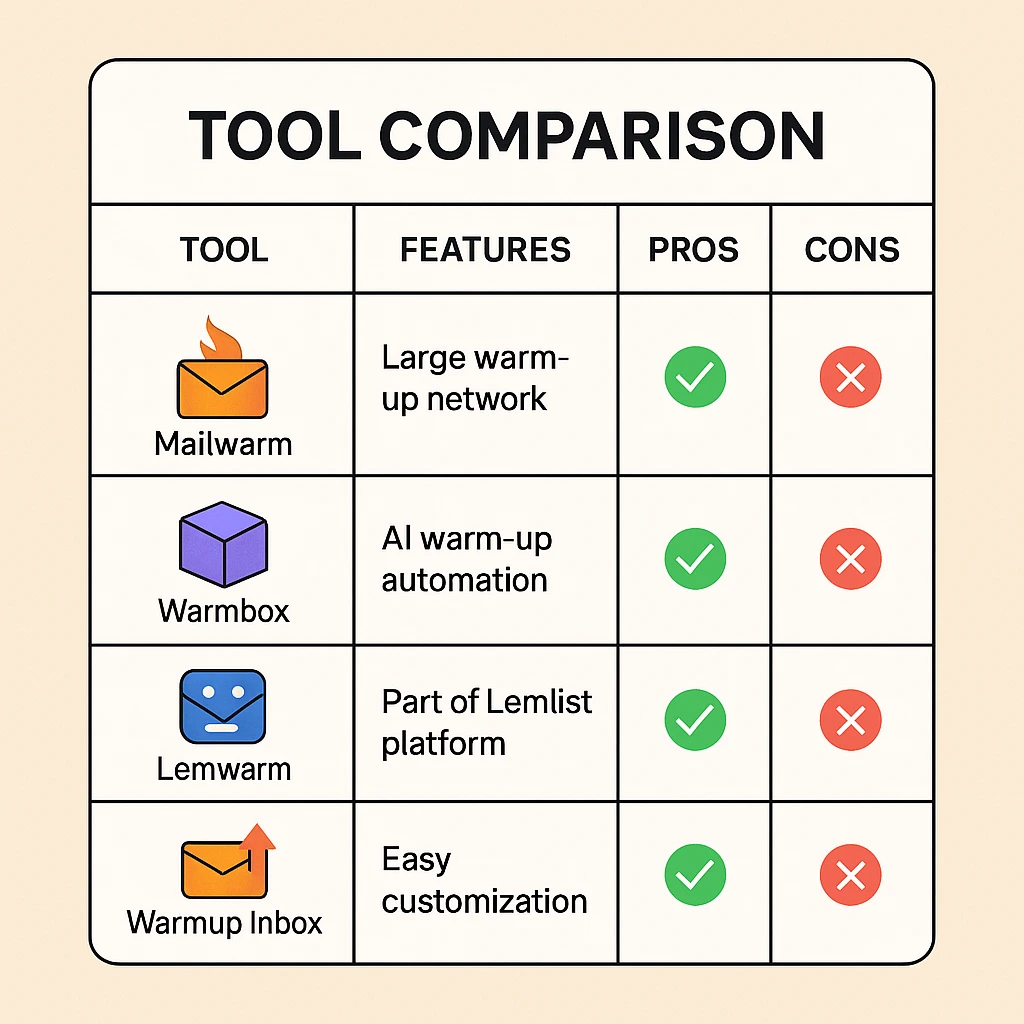
1. MailKarma
MailKarma is a modern warm-up and deliverability optimization tool built to help your emails consistently land in inboxes, not spam folders. With a focus on user-friendly automation, smart engagement simulation, and domain reputation tracking, it’s perfect for businesses serious about protecting their email credibility.
Pros:
- Simulates real human email interactions for better inbox placement.
- Provides real-time inbox and domain health tracking.
- Easy to use with full automation and cross-platform support.
Cons:
- Lacks direct CRM integrations at this stage.
- Still building broader market recognition.
Best For:
Startups, agencies, and professionals looking for a reliable, automated warm-up tool with a strong deliverability focus.
Pricing:
Starting at just $2.5 per inbox, it’s an affordable solution for businesses looking to improve their email strategies.
2. MailWarm
MailWarm is an easy-to-use warm-up tool designed for professionals who want a hassle-free setup and reliable daily email activity simulation. It’s a great pick for freelancers or small teams that don't need deep analytics or integrations.
Pros:
- Easy setup and user-friendly interface
- Compatible with Gmail, Outlook, and more
- Simulates daily email activity reliably
Cons:
- Lacks in-depth analytics
- No CRM integration
Best For:
Freelancers or startups that want a dependable, no-frills warm-up process.
Pricing:
Starts at $69/month.
3. Lemwarm (by Lemlist)
Lemwarm shines when paired with Lemlist, offering Gmail-optimized warm-up flows and deep engagement simulations. It's especially powerful for marketers and cold outreach teams using Google Workspace.
Pros:
- Integrated real-time reporting
- Built-in with Lemlist campaigns
- Specifically effective for Gmail and GSuite users
Cons:
- Less ideal for non-Gmail domains
- The higher learning curve for new users
Best For:
Cold email marketers using Gmail and active Lemlist users.
Pricing:
Plans start at $49/month.
4. Warmbox
Warmbox adapts your warm-up schedule based on sending behavior, simulating human-like actions across various inboxes. It's ideal for agencies and consultants managing multiple domains or cold email campaigns.
Pros:
- AI-like behavior customization
- Works well across multiple domains
- Inbox sorting and reply actions included
Cons:
- The interface may be too advanced for beginners
Best For:
Agencies managing multiple emails or brands.
Pricing:
Starts at $69/month.
5. Mailreach
Mailreach provides detailed performance tracking and seamless CRM integrations, helping sales teams keep their outreach deliverability on point. It's best for businesses that run high-volume campaigns and need strong analytics.
Pros:
- Excellent analytics and CRM integrations
- Custom warm-up flows
- Bulk domain management
Cons:
- Slightly steeper learning curve
- More expensive than basic tools
Best For:
Sales teams and agencies running multi-account outreach.
Pricing:
Starts at $59/month.
6. Warmy.io
Warmy.io offers a beginner-friendly dashboard with smart warm-up features and inbox placement insights. Its one-click setup makes it perfect for solo entrepreneurs, marketers, and non-technical users.
Pros:
- One-click setup
- Inbox placement optimization
- Spam check tools and blacklist monitoring
Cons:
- May lack advanced customization for power users
Best For:
Non-technical users who want effective warm-up with minimal setup.
Pricing:
Starts at $49/month.
Best Tools by Platform
For Gmail and GSuite:
Lemwarm offers deep Gmail compatibility, mimicking Google-specific behavior and engagement.
For Outlook and Microsoft 365:
MailWarm and Mailreach handle Outlook’s stricter filtering system more effectively.
For Custom Domains (Zoho, ProtonMail, etc.):
Warmbox and Warmy.io provide custom domain insights, DNS health checks, and spam detection tools.
How to Use Warm-Up Tools in Your Workflow
1. Start Early
Begin warm-up 2–3 weeks before sending your first outreach emails.
2. Choose the Right Tool
Avoid using multiple warm-up tools in the same inbox. Pick one that aligns with your email provider and goals.
3. Monitor Performance
Use the analytics to keep track of:
- Domain reputation
- Spam flagging
- Open rates
If metrics drop, pause your outreach, assess, and adjust your warm-up schedule.
Common Mistakes to Avoid
Skipping Warm-Up for New Domains
This is the #1 deliverability killer. Always warm up new or dormant domains.
Running Multiple Tools Simultaneously
Avoid overlap — stick to one tool to maintain clean activity logs.
Ignoring Deliverability Reports
Failing to monitor data means missed red flags. Pay attention to insights and take action early.
Tool Summaries (Quick Review)
- MailWarm – Ideal for small teams needing basic functionality.
- Lemwarm – Best for Gmail/GSuite users and Lemlist customers.
- Warmbox – Great for managing multiple inboxes with smart automation.
- Mailreach – Perfect for sales teams with CRM integration needs.
- Warmy.io – Great for beginners and solo founders needing intelligent automation.
Conclusion: Why You Need a Warm-Up Tool in 2025
With email filtering stricter than ever, email warm-up is no longer optional — it’s a necessity. Whether you're a startup founder, marketer, or agency, warming up your email account is the first step toward hitting your goals.
If you're looking for a powerful, user-friendly warm-up tool that evolves with deliverability standards, give MailKarma a try.
It’s built for modern email marketers who need performance, reliability, and real results. Don’t let your outreach fall into the void. Build trust, boost delivery, and grow your response rates — starting today.
Want an easier path to the inbox? Start your warm-up with MailKarma and improve your cold email success from day one.
FAQs
Can I warm up emails manually?
Yes, but it’s slow, inconsistent, and lacks volume. Automated tools work faster and better.
How long should I warm up a new email account?
For new domains, at least 2–3 weeks. Inactive domains need 1–2 weeks. Monitor performance before launching campaigns.
Will warm-up tools prevent my emails from going to spam?
They significantly reduce the risk by improving your sender reputation, but consistent, quality outreach is still essential.
Do I need to keep warming up forever?
Not necessarily. Warm-up is most important early on, but ongoing engagement and good sending habits maintain your reputation.
Can I use these tools for multiple inboxes?
Yes. Most tools like Mailreach and Warmbox support bulk inbox warm-ups for teams and agencies.
Recent Blogs
FAQs: Everything You’re Wondering About Cold Email Deliverability & MailKarma’s Infrastructure
MailKarma is a dedicated email infrastructure solution built exclusively for cold email outreach. Unlike shared inbox tools or general ESPs, MailKarma gives you complete control over your sending setup—private US IPs, clean domains, and expert-backed deliverability practices. Built by cold email pros, MailKarma is optimized to scale outreach without landing in spam.
Because MailKarma sets up private infrastructure—including custom domains and mailboxes—it doesn’t offer a traditional free trial. However, you can explore the platform, view your dashboard, and test features before provisioning infrastructure. Our private dedicated email servers cost $150 per server plus $0.001 per email sent, making it extremely cost-effective for high-volume cold email campaigns. For Gmail Workspace solutions, pricing starts at $3.50 per email with a 10-email minimum, dropping to $2.50 per email for volumes over 100 emails. This transparent pricing model ensures you only pay for what you use while maintaining enterprise-grade email deliverability.
Yes. MailKarma automatically sets up SPF, DKIM, and DMARC records using best-in-class standards. No technical hassle—our system handles everything behind the scenes, and our support team is always ready to assist if needed.
Every MailKarma subscription includes:
- Automated DNS setup (SPF, DKIM, DMARC)
- Private mailbox hosting
- Ongoing deliverability optimization
- Server monitoring and uptime guarantees
It depends on your monthly sending volume and the number of contacts per sequence. To simplify this, MailKarma includes a volume-based calculator inside the app to help you choose the optimal setup for scale, safety, and inbox placement.
Gmail and Outlook aren't built for cold outreach—they throttle volume, rotate IPs, and limit deliverability. MailKarma gives you:
- Dedicated infrastructure
- Warmed IPs and aged domains
- No shared resources
- Built-in best practices for cold outreach
It's the infrastructure your outreach actually needs.

.png)



