Secondary Domains for Email Reputation: Complete Guide
This guide covers secondary domain strategies for email reputation protection, including implementation best practices, technical setup requirements, and common pitfalls to avoid. The content provides practical advice for businesses looking to scale email operations while maintaining optimal deliverability through strategic domain management and reputation monitoring techniques.
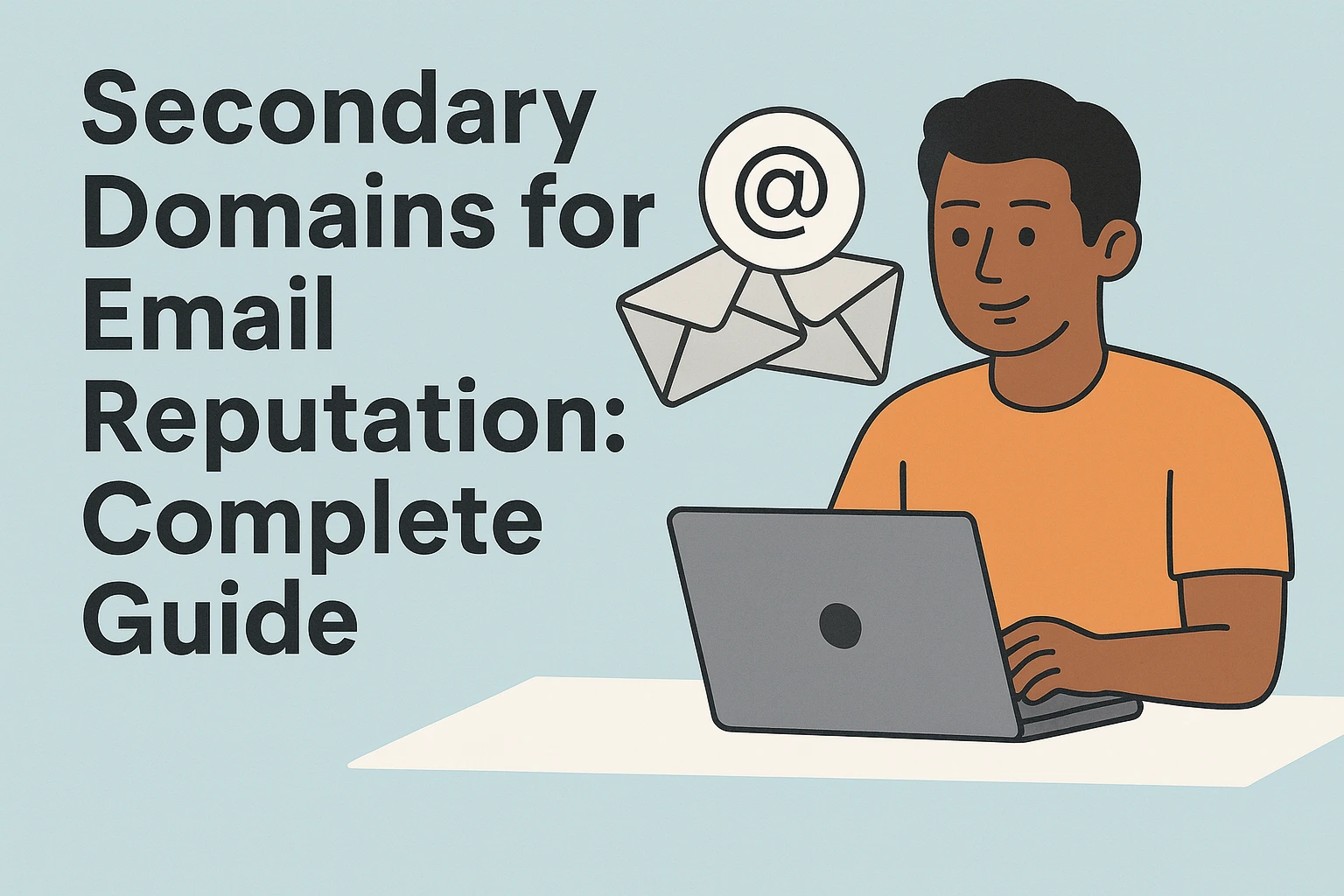
Your email reputation can make or break your business. One bad campaign and suddenly your emails land in spam folders instead of inboxes. That's where secondary domains for email reputation come into play. Smart marketers use these backup domains to protect their main business email while still running aggressive outreach campaigns.
Here's the thing - your main domain is like your business's front door. When email providers start blocking it, you're in serious trouble. Secondary domains for email reputation management act like a safety net, letting you take risks without gambling with your core business communications.
Why Email Reputation Matters More Than Ever in 2025
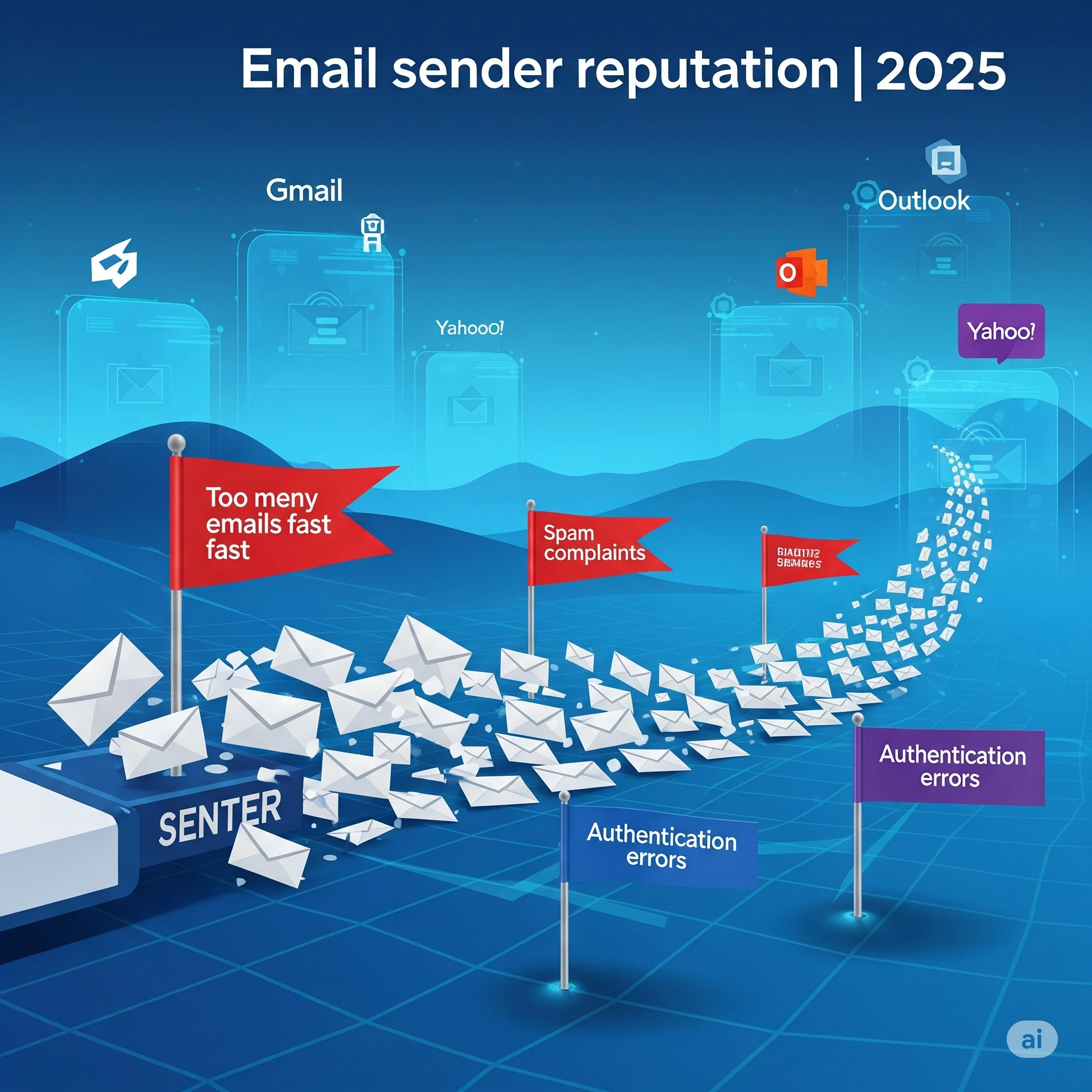
Email providers got smarter. Way smarter. Gmail, Outlook, and Yahoo now use advanced systems that watch every move you make. Send too many emails too fast? Red flag. Get too many spam complaints? Another red flag. Mess up your authentication? You guessed it - red flag.
These changes mean businesses can't just blast emails anymore and hope for the best. You need a strategy that protects your email sender's reputation while still reaching your audience.
What Is Email Reputation, Exactly?
Think of email sender reputation as your credit score for email. Every time you send a message, email providers keep track. They watch how many people open your emails, how many mark them as spam, and whether your messages bounce back.
This score determines whether your emails reach inboxes or get dumped in spam folders. The scary part? One bad campaign can tank years of good behavior. That's why smart businesses use secondary domains to separate risky activities from their main communications.
Email providers like Gmail track everything. They know which domains send good emails that people want to read. They also know which domains send junk. Get labeled as a junk sender and you're done.
What Happens When Your Reputation Tanks
When your reputation goes south, everything falls apart fast. Your delivery rates drop from 95% to maybe 60%. That means 4 out of 10 emails never reach their destination.
Even worse, your legitimate emails start getting blocked. Customer password resets, order confirmations, support responses - they all get caught in spam filters. Suddenly, you're dealing with angry customers who can't access their accounts or find their receipts.
Domain blacklisting consequences hit hardest. When major providers blacklist your domain, it affects every single email from that address. Your sales team can't reach prospects. Your support team can't help customers. Your automated systems stop working.
Recovery takes months, sometimes years. During that time, you're burning money on email campaigns that nobody sees.
Enter the Hero: Secondary Sending Domains
This is where secondary domains save the day. Instead of risking your main domain on experimental campaigns, you use separate domains for different types of emails.
What Is a Secondary Domain for Email?
A secondary domain works like having multiple phone numbers. Your main number handles important calls from customers and partners. Your secondary numbers handle sales calls and marketing outreach.
The same concept applies to email domains. Your primary domain sends customer support emails, order confirmations, and other critical messages. Your secondary domains handle cold outreach, marketing campaigns, and anything else that might trigger spam filters.
The key difference is risk management. Your primary domain needs a perfect reputation because it handles business-critical communications. Secondary domains can take hits without affecting your core operations.
Real-World Use Cases
Cold outreach teams love secondary domains. Sales reps can send hundreds of emails per day without worrying about damaging the customer service domain. If a cold email domain gets flagged, they just switch to another one.
Email marketing campaigns work great with secondary domains, too. You can test aggressive subject lines, try new audiences, and push sending limits without risking your main domain's reputation.
SaaS companies use secondary domains for user onboarding sequences. These automated email series can trigger spam filters if they're not careful. Using secondary domains keeps their main communication channels safe.
Lead generation campaigns often involve buying email lists or reaching out to people who didn't opt in. This activity carries huge reputation risks that secondary domains can absorb.
How Secondary Domains Protect Your Primary Domain
The protection works through isolation. Each domain has its reputation score with email providers. Problems in one domain stay contained and don't spread to others.
Reputation Isolation
When you mess up a campaign on a secondary domain, the damage stops there. Your primary domain keeps its clean reputation and continues delivering emails normally.
This isolation lets you take calculated risks. You can test aggressive outreach strategies or try new automation tools without gambling with your core business communications.
If a secondary domain gets blacklisted, you simply stop using it and switch to another one. Your primary domain keeps working like nothing happened.
Risk Containment
Smart businesses separate high-risk activities from essential communications. Customer support emails, password resets, and order confirmations stay on the primary domain, where they get top priority with email providers.
Marketing experiments, cold outreach, and automated sequences run on secondary domains. If something goes wrong, your customers can still reach you, and your transactional emails keep working.
This separation also protects against sudden policy changes. When email providers update their rules, secondary domains absorb the impact while you figure out how to comply.
Scalability
Secondary domains let you send more emails without hurting your main domain. Email providers get suspicious when they see sudden volume spikes from a single domain. Spreading your sends across multiple domains keeps your patterns looking natural.
This approach works great for growing businesses. As your email volume increases, you can add more secondary domains instead of overloading your primary domain.
Seasonal campaigns and product launches also benefit from this strategy. You can handle temporary volume spikes on secondary domains while keeping your primary domain's sending patterns steady.
Best Practices for Using Secondary Domains
Success with secondary domains requires proper setup and management. The most important step is warming up your domains before sending any real campaigns.
Warm It Up—Don't Just Start Sending
Never send marketing emails from a brand-new domain. Email providers treat new domains with suspicion until they prove themselves trustworthy.
The warm-up process takes 4-6 weeks. You start by sending small volumes to highly engaged audiences, then gradually increase your sending as your reputation improves.
Domain warm-up tools make this process easier. MailKarma handles the technical details and monitors your progress. Lemwarm creates natural sending patterns that build trust with email providers. Instantly combines warm-up with campaign management to keep your domains healthy.
The warm-up period tests your patience, but it's worth it. A properly warmed domain can handle much higher volumes while maintaining good deliverability.
Ready to protect your email reputation? MailKarma.ai offers proven domain warm-up strategies that keep your delivery rates above 95%. Start building your secondary domain strategy today.
Set Up Proper DNS Records (SPF, DKIM, DMARC)
DNS configuration determines whether email providers trust your domains. Get this wrong and even warmed domains will struggle with deliverability.
SPF records tell email providers which servers can send emails from your domain. Without proper SPF setup, providers might block your emails as potential forgeries.
DKIM adds digital signatures to your emails that prove they came from authorized sources. This authentication step significantly improves your deliverability rates.
DMARC combines SPF and DKIM protections while giving you reports on authentication failures. Setting up DMARC correctly helps you spot potential security issues and maintain good standing with email providers.
Common mistakes include incomplete SPF records, missing DKIM signatures, and poorly configured DMARC policies. Each error can trigger spam filters and damage your domain reputation.
Match Brand Consistency
Your secondary domains should look professional and trustworthy. Avoid random domain names that look like spam operations.
Choose domain names that connect to your brand. Options like "outreach.yourbrand.com" or "marketing.yourbrand.com" work well because they're related to your business while serving specific purposes.
Keep your email design consistent across all domains. Use the same logos, colors, and formatting so recipients recognize your brand regardless of which domain sent the message.
Professional email signatures with real contact information also help build trust. Recipients and email providers both appreciate transparency about who's sending the messages.
Rotate and Monitor
Don't put all your eggs in one basket. Successful teams typically run 3-5 secondary domains simultaneously, rotating usage based on campaign needs and domain health.
Monitor each domain's performance closely. Track delivery rates, open rates, and spam complaints for every domain in your rotation. This data helps you spot problems early and adjust your strategy.
When a domain's performance starts declining, reduce its usage and let it recover. Meanwhile, ramp up sending on your other domains to maintain overall capacity.
Good rotation strategies prevent any single domain from getting overloaded while maintaining consistent sending capacity across your entire operation.
Mistakes to Avoid When Using Secondary Domains
Learning from others' mistakes saves time and money. Here are the biggest errors that can derail your secondary domain strategy.
Using Free ESP Domains
Gmail, Yahoo, and Outlook addresses have no place in professional email marketing. These free domains make you look unprofessional and provide zero control over your reputation.
Recipients immediately recognize free email domains as signs of amateur operations. Response rates suffer because prospects don't take you seriously.
From a technical standpoint, free domains can't be properly authenticated with SPF, DKIM, and DMARC records. This limitation alone disqualifies them for serious email marketing.
Professional outreach requires professional domains. There's no shortcut here that doesn't hurt your results.
Neglecting Warm-Up
Sending cold blasts from unwarmed domains is like driving 100 mph through a school zone. You're going to get caught, and the consequences are severe.
Many teams try to skip warm-up when they're under pressure to launch campaigns quickly. This shortcut almost always backfires with instant blacklisting and damaged reputations.
Email blacklist protection depends entirely on building positive sending patterns before launching high-volume campaigns. Rush this process, and you'll spend months cleaning up the mess.
Take the time to warm up your domains properly. The short-term delay saves you from long-term headaches.
Poor Copy or Over-Automation
Your domain reputation depends on more than just technical setup. Email content and engagement rates matter just as much as authentication records.
Poorly written emails with generic messaging generate spam complaints regardless of your domain's technical setup. High complaint rates can destroy even properly warmed domains.
Over-automation creates robotic patterns that spam filters easily detect. Modern email providers analyze message timing, formatting, and personalization to spot mass automated campaigns.
Balance automation efficiency with authentic communication that encourages positive responses. The best campaigns combine automated delivery with personalized messaging that people want to read.
Tool Overview: Best Tools to Protect Your Email Reputation
MailKarma.ai – Smart and Safe Domain Warm-Up
MailKarma helps you warm up new domains slowly and safely. It copies real human sending patterns and watches your deliverability across email providers. It also adjusts how many emails you send, so your reputation grows the right way.
Best For: Safe email scaling and clean sender reputation.
Lemwarm – Easy and Hands-Free
Lemwarm (by Lemlist) runs automatic warm-ups using real email accounts that send, reply, and engage with your emails. This builds trust with inbox providers and makes warming up super easy.
Best For: Small teams or solo users who want a set-it-and-forget-it warm-up.
Instantly – Warm-Up + Outreach in One
Instantly lets you warm up domains and run cold email campaigns from one place. It tracks your email performance, reputation, and engagement so you stay in control.
Best For: Teams managing multiple cold email campaigns and domains.
Conclusion: Protect First, Grow Fast
If inbox placement matters to you, secondary domains aren’t optional; they’re smart protection. By separating cold outreach from your main domain, you keep your reputation safe and your emails landing where they should.
It’s not about playing it safe. It’s about scaling smart.
Secondary domains let you test and grow without hurting your main brand. You stay trusted, visible, and compliant.
Want to scale outreach without risking your domain?
MailKarma.ai helps you set up and manage secondary domains easily, so you can send more, worry less, and keep your emails in the inbox.
FAQs: Secondary Domains & Email Reputation
Q: Can I use a subdomain instead of a secondary domain?
Yes, but subdomains still carry some risk from the root domain. For cold outreach or risky campaigns, separate domains offer better protection.
Q: How many secondary domains should I use?
Start with 2–3, depending on your email volume. Larger teams may need 5–10 to spread risk and keep deliverability strong.
Q: Do I need new inboxes or ESP accounts for each domain?
In most cases, yes. Separate accounts give cleaner isolation. Some tools support multi-domain sending from a single dashboard.
Q: Will secondary domains hurt my trust with prospects?
Not if they’re well-branded and authenticated. They can show you take email seriously.
Q: Are secondary domains good for cold email?
Absolutely. They’re perfect for outreach, keeping your main domain safe while you test, scale, and iterate.
Recent Blogs
FAQs: Everything You’re Wondering About Cold Email Deliverability & MailKarma’s Infrastructure
MailKarma is a dedicated email infrastructure solution built exclusively for cold email outreach. Unlike shared inbox tools or general ESPs, MailKarma gives you complete control over your sending setup—private US IPs, clean domains, and expert-backed deliverability practices. Built by cold email pros, MailKarma is optimized to scale outreach without landing in spam.
Because MailKarma sets up private infrastructure—including custom domains and mailboxes—it doesn’t offer a traditional free trial. However, you can explore the platform, view your dashboard, and test features before provisioning infrastructure. Our private dedicated email servers cost $150 per server plus $0.001 per email sent, making it extremely cost-effective for high-volume cold email campaigns. For Gmail Workspace solutions, pricing starts at $3.50 per email with a 10-email minimum, dropping to $2.50 per email for volumes over 100 emails. This transparent pricing model ensures you only pay for what you use while maintaining enterprise-grade email deliverability.
Yes. MailKarma automatically sets up SPF, DKIM, and DMARC records using best-in-class standards. No technical hassle—our system handles everything behind the scenes, and our support team is always ready to assist if needed.
Every MailKarma subscription includes:
- Automated DNS setup (SPF, DKIM, DMARC)
- Private mailbox hosting
- Ongoing deliverability optimization
- Server monitoring and uptime guarantees
It depends on your monthly sending volume and the number of contacts per sequence. To simplify this, MailKarma includes a volume-based calculator inside the app to help you choose the optimal setup for scale, safety, and inbox placement.
Gmail and Outlook aren't built for cold outreach—they throttle volume, rotate IPs, and limit deliverability. MailKarma gives you:
- Dedicated infrastructure
- Warmed IPs and aged domains
- No shared resources
- Built-in best practices for cold outreach
It's the infrastructure your outreach actually needs.

.png)



